
I'm at Dodger Stadium tonight,where it's the top of the second and the Cubs are already losing the game.
 Bad day all around. I managed to fry my hard disk on the main desktop computer—so badly that I can't even boot the computer with a system disk.
Bad day all around. I managed to fry my hard disk on the main desktop computer—so badly that I can't even boot the computer with a system disk.So as I watch the Cubs lose again (we drove to San Diego to watch the Padres beat them Wednesday night) all I can think about is that I need a new computer ASAP, and I'll be spending the first half of next week (including Memorial Day) installing software.
Bummer.
Now, I still use a DOS command line for a lot of file management functions, and I still think WordPerfect 5.1 for DOS is the finest word processing software ever made for serious writers who care more about their text than about page formatting. So I'm locked into Windows, although I dislike Microsoft as much as the next person.
On the other hand, I don't care for Apple's smugness in the current Mac/PC ad campaign.
And yet—I love the look of the computers at the Apple store. And if I decided to make the switch to Mac, now would be the best time to do it. So I've decided to ask for feedback: Mac or PC? I'm asking Pyro readers to help me decide.
PS: I'm writing and posting this with my phone. Ignore the typos.


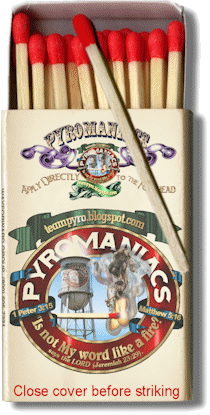
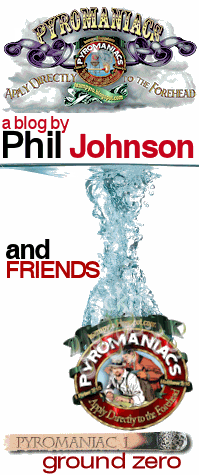
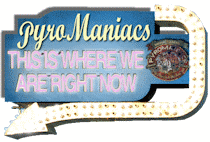

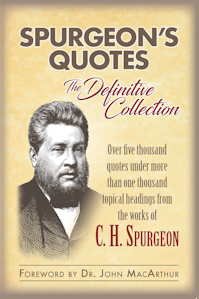
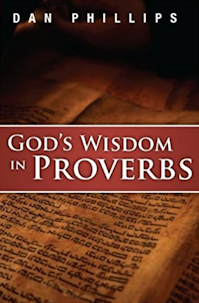
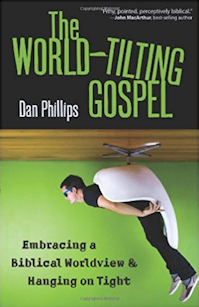
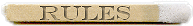
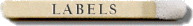
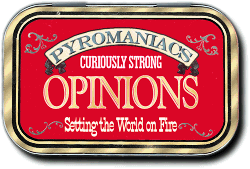
117 comments:
Mac all the way. I got one for a graduation present from high school (an iBook) that got me all the way through college and got another one for a graduation present from college (PowerBook G4) that is still going strong after 3 years of graduate work.
And Accordance Bible Software blows Logos and BibleWorks out of the water. I would switch just to be able to use it.
If cost is a factor at all, PCs are still an overall better value in my opinion. You get more bang for the buck. However, if usability and human-centered design are issues the Mac OSX certainly gets the edge. I have both systems and the Mac is "nicer" but it doesn't blow the PC (with Windows XP Pro) out of the water.
A decent PC with Windows XP is still, in my opinion, the overall better value. The machine I'm using right now is approximately 6 years old, running Windows XP Professional (SP1), it has never given me a problem, never a system crash to date.
My Mac OSX has had a couple of system crashes in the 2 years I've owned it, but it might be because it wasn't configured as exacting as I know how to do on the XP Pro.
Wordy...money no issue, get the Mac. Otherwise, go with what you know, baby.
Mac is better for graphics and audio/visual, but PC is better with data - more compatible, etc...
Phil, I grew up on DOS/Windows and used Windows and BibleWorks all through TMS. Now I am using Apple and really think it is worth the switch. Here are a few reasons:
-OSX clean, pleasing to the eyes, intuitive, easy to network (even with a PC)
-Built on UNIX so you can go to town using the command line and writing scripts
-super cool free programs like Quicksilver
-Now with Intel chip and parallels you can easily run any Windows based software quite easily
-Accordance has a superb feature set and is a dream to use. I liked Bibleworks but prefer Accordance.
-Mellel for serious multi-lingual & academic word processing.
-Bookends integration with superb bib. features.
Go with a PC and put Linux on it. www.pcliuxos.com. Can't go wrong with that
Switch to a Mac!
I'm still using Windows - but only until my laptop dies. My wife doesn't see the need to buy a new laptop while this one still works. As soon as it does die, I will be making the switch!
Maybe she hasn't been paying enough attention to those smug Mac/PC ads you mentioned. ;)
I hope you stayed for that seventh inning comeback. Being a lifelong cubs fan I always expect them to lose so seeing something like that was unexpected.
As someone who works with computers and has a degree in electronics I would have to say that you should go with what you are most familiar with.
DOS rules. Spurgeon would have used it. Period. End of story.
What's with the Reformed-types-are-geeks theme today?
(Need to read Cent's blog for context.)
Oh, and remember that Paul by his own description was not one to be judged by his looks. Stay resolute and do not be seduced by the ever-so-attractive Mac!
PC, you will lose all of your apps. You will need to start over on everything, not just WP. I can't see you wanting to do that with your schedule.
On the other hand there is a virtual service you could install on MAC (and PC) that will emulate windows XP. You can run your apps in the virtual service and learn your MAC at the same time. But usually the Virtual service does not take full advantage of all the resources on your computer which could make things slower.
Currently I am running Virtual PC and Virtual Server and it works very well. Easy to make backups as well. You will never lose any of your settings. Plus with your new PC probably being VISTA this will allow you to revert to your old settings.
buy a Mac. I used to work on pc's for a living (was one test from MCSE) and A+... and with virtual PC, the new macs run great... AND the hardware is so much better. Plus OSX is so much more stable, no bloatware and if you are familiar with linux or unix you will pick up the backend pretty quickly.
Over all I've learned... I miss my mac. I had to go back to a pc for a while due to money... but you bet my next computer purchase is a nice macbook pro. with dual boot up.
get a mac, use parallels programme where you need to and enjoy a quality of life previously unknown. very excited about the possibility of ichating with the master pyro...and it would probably make it easier for you to join our wireless network should you decide to visit edinburgh:)
I think I might have a 486 laptop in the closet that boots DOS and NT 3.51 if you'd like. The screen's only 255 colors (the 256th color -- light grey -- turned light yellow), and it's only got 250 MB of harddisk space...but the incredible 20 MB of RAM and the 640x480 screen resolution can't be beat! I think there might even be a way to get an ethernet cable in the thing, though I don't have the equipment to do so.
...or you could go with an HP Pavilion laptop like I did last fall. It's great once you get all the [expletives censored] pre-installed software off of it. If I were you, I'd go with a Windows XP Professional on a high-end processor with a gigabyte of memory. That machine would fly, although you couldn't boot to DOS. How I miss DOS...I've actually got a DOS shell emulator for playing all my old games like Cyberia, Cannon Fodder, and Oregon Trail. :-)
I'm rambling. Macs are over-priced, but so are Dells.
Phil, the advice you are being given is great. Go with what you are most comfortable. If you know you will have to relearn no matter what, then the question becomes "What do I want to learn?"
The PC will be very similar to what you have been using; but expect to be confused by what seems to be the same product - but they've moved things around and hidden them in unlikely places.
The MAC will be very similar to what you have been using; but the differences will be easier to spot, easier to learn and very intuitive. The graphics capacity and networking capabilities will definitely be pluses. You may also wish to consider compatibility with other technologies you will encounter (other platforms in other parts of the globe).
Bottom line recommendation: MAC
Written by one who has used both and is currently enjoying a PC.
Can't you just pray about it?
Preferrably in tongues, which computer language, often is to some people.
Who are those scary-looking people on the graphic?
Kudos on your phone typing skills.
Mac users aren't smug, they're just cooler than everybody else.
Mac all the way. I have several friends who have made the switch over the last year, one who was such a die hard PC user she swore she'd never take the plunge. She finally got so frustrated with her PC (and she's techno savvy) she just went to the Apple store and bought a laptop. She's never looked back.
And while you're contemplating the change, why not switch to the Dodgers, too?
I can't help you with computer advice, but I sure enjoyed seeing that picture!
:-)
As the Apple evangelist on TeamPyro, there is one truth which cannot be denied: there is more software of a greater variety and nuance for the PC than there is for MAC. For example, I would never try to run the MRP software we use at work on a MAC. It could be done, but in the end none of the benefits of running in the MAC environment would be evident. What Phil gets out of his PC (well, what he used to get ...) is probably not available from the MAC catalog with the degree of nuance he prefers. (I'm thinking file sync here)
However, some myths need to be exploded:
-- COST. No matter what Mac you buy, when you pull it out of the box you have a machine plus software which presents a value that cannot be topped. If you want to compare just the box to some PC box, you can prolly say, "sheesh -- that's pricey."
But when you power up your new MAC, you have what would easily cost $1000 in comp software (this is stuff apart from the OS) which you will never get bundled with a PC at the off-the-shelf PC price.
-- DATA COMPATIBILITY. This is the oldest chestnut out there. There is no file and virtually no piece of hardware which is not today cross-platform compatible. In OS X, which is really a GUI on top of UNIX, you have an extraordinarily-powerful desktop system which is completely compatible with all manner of other machines -- from low-level Windows boxes to high-end high-speed servers.
-- SMUGNESS. Unlike the reaction of Redmond to the iPhone. Pheh.
That said, here's the wrong thing to do: buy a MAC (a really cool new one with the Intel core) and then install (blech) VISTA on it along side OS X. You don't even need an emulator anymore to do that because the hardware is totally capable of running Windows natively. But doing that doesn't really do anything for you except partition your hard drive and limit you internal file storage.
And for Phil, the software conversion factor would be staggering -- prolly more than the hardware replacement. I wish everyone used a MAC. I don't think everyone would receive the same degree of benefit.
Now, Phil could buy me a Mac mini duo core with iLife, iWork and a DVD burner (two software upgrades and a hardware upgrade), and I'd say he'd done well.
You know: for Father's Day.
2 GB ram, 160 GB HD. For those keeping score.
The rest of you could chip in and buy me the Adobe Creative Suite.
Phil, no doubt about it - get the Mac. The availability of applications is no longer an issue. MS Office is available for Mac, most major apps have Mac versions, and for anything that doesn't, you can use Parallels to get them to run.
I've been using Wintel machines for years, and there's no question that the next one I buy will be a Mac.
The world would be a better place without Windows.
I've never heard anyone switch to Mac and say, "I miss Windows,"
and I've never heard of anyone switching to Windows, period.
All the switches seem to be from Windows to Mac, and what I hear most of all is, "I could never go back."
For those who care, at home I run OS 10.4.9 on a 500 MHz PowerPC G4 with only 512 MB RAM. I have a19" SCEPTRE flat monitor and a Logitech MarbleMouse trackball.
The MAC itself was bought from a local business's technology sale for (get this) $100; the monitor cost me $200; the trackball was a Christmas present.
It replaced my iMac which I have had since 1999. It was worth it.
OS/2
You could use a Mac desktop, and a PC laptop. That is the arrangement I have, and I like it. I have considered going totally Mac when this laptop gives up the ghost, but at this point I am leaning to keeping my "lappy" PC.
I could spend all day touting the advantages of the Mac, but most of what I would say has already been said.
I used a Mac for work for a couple years, and ran a windows emulator on it for all my number crunching.
If you wish you were a tech-weenie (and I think you do wish that), get the Mac and embark on a great adventure fussing and fiddling to get your pc apps and files working properly. It will be fun, and it will be a never-ending quest, and you won't get any real work done.
But really, if you are prepared to walk away from the pc world almost entirely then get a Mac. But if not, then don't do it.
Please don't become a mac snob...which will happen if you get a mac. Every mac user falls to the temptation of tech snobbery.
My pastor had a mac and it was a pain for me (student pastor) and the rest of the church becuase it was not always compatible for communication with various files, etc. Some old ladies don't have adobe.
Also, he was always driving up to the mac store in Memphis for repairs.
Don't buy a product if its ad campaign revolves around denigrating the competition at the level of cool.
But if you wanna be emergent...
Jeremiah 9:21?
Phil, get a Mac. You can run all of your PC software on it by using BootCamp or Parallels. Parallels is cool because you can run both operating systems side by side (no rebooting). Mac comes with most of the software we all love already installed, but I do recommend buying Keynote (Apple's version of Powerpoint that is just awesome!). As far as speed and other issues, remember that there is not a one-to-one correspondence between PC and Mac. IOW, a PC might have a higher mhz number than a given Mac, but the Mac would actually be faster because of bus speed. It's best to check the online comparison tests to get the full picture. One more point: Macs are just plain fun to use. They are always coming out with the most innovative stuff.
For some balance, we I do have Dells at work . . . but I bring my personal Mac to work so I don't have to deal with all their problems. I really do believe Dells are made of legos. Go Mac!
PC.
The last time I used a PC was 1983. I was working evenings at Grace Community Church while attending seminary at the Talbot Extension. I estimate that I have purchased nearly 40-some Macs for business, ministry and personal use since the Mac hit the market. Over the years, I have used the Mac for every aspect of publishing -- including editing. Since I have never parted with any of my Macs, my two sons built a Mac museum above our garage. As you might guess, my recommendation is Mac. You won't regret it.
Phil,
Switched to Mac just last week myself because the HP laptop we bought less than a year ago gave us nothing but fits. All I can say is WOW! Within 5 minutes of taking my MacBook out of the box I was using it. I didn't have to remove a bunch of junk software.
So far I can run just about anything I want on it. I've also installed VMware Fusion. While I haven't installed it yet, this is an emulator. I plan to install win98 in it so that I can run my BibleWorks program on it. A number of people have told me this works very well.
I could go on and on, but I invite you to talk to the Mac guys personally. I found they could answer just about any question I had.
Yes, cost is a factor. Granted my MacBook cost about twice as much as the HP I bought last year, but if it lasts me twice as long then I suppose the cost balances out.
-Tom
I use two Apples. That should make your choice simple.
Phil:
I was a PC user until a little over two years ago. I switched to Mac and have never looked back (it's like being an Arminian all your life and then waking up to the doctrines of grace) :-). It is simply a far superior computer and you don't need all the antivirus software that owning a PC demands.
Campi
Simple. Get Both. What you should do in 3 easy steps.
1.) Buy a new Mac with at least 1GB RAM
2.) Buy a copy of Parallels, amazing product.
3.) Install Windows under Parallels
Done. End result. You get Mac and you get Windows (amazingly fast).
Yes, you could use Apple's "Boot Camp" to boot Windows natively on the Mac, but why, when you can have both of them at the same time; example: Transfer your photos to iPhoto (Apple's Photo Management software) and write in Wordperfect under Parallels (Windows).
And to make it easy, Parallels puts Windows icons on your desktop. Double click and you are off to the races.
It has been rumored that Apple will buy up Parallels, but that has yet to be seen. Bottomline: Paralles is an azmaing product.
2 Cents
Ryan
Addressing your original problem of a fried hard disk, my observation is that Mac hardware is generally much more reliable. I have been using and helping others with their Macs since 1985 and have never seen such a catastrophic failure. I work in a school and church situation that is mostly PC and am continually amazed at the number of hardware problems that crop up regularly. When I point this out to the PC guys, they, of course, look at me like I am some sort of idiot--everybody knows PCs are better.
I had a chance to use Windows XP for a few months on a special project and I got along fine, but I prefer the Mac software experience by far.
All that said, I am not sure you would, Phil. Centurion makes a good point about the software change over. Most people I know who have made the switch have been very happy, but they were not power users.
Well, there's no way to top Steve Camp comparing the Mac OS to the doctrines of grace, but I'll throw in my two cents. I cut my teeth 25 years ago selling and programming Apple IIs, and I still have my original 512K Mac. I use Mac OS X, Windows XP and Windows Vista daily, and I accomplish work with all of them. They all work, they all have more than sufficent power. Choosing a computer is like choosing a car. You can drive across the country in a Yugo or a Porsche; both will get you to your destination. If you have the funds to get the Porsche, then enjoy the ride, baby.
There is nothing like the oneness of man and machine with a DOS prompt present. Get another PC.
Now if we could influence your baseball team allegiance....
Bill
Go for the Mac. I've used them since college (13 years). I have a desktop G-4 and a lap top Macbook pro. I love the mac commercials because they are true. My Macs hardly ever crash, I've never had a virus and they are user friendly.
I found an interesting story that you might find helpful. Since Macs run PC stuff, it shows how going Mac is much more cost effective, security wise, etc.
Pennsylvania University Pulls PC Plug, Goes All-Mac
My favorite line: “This generation seems to prefer Macs.”
Man, no one told me that Mac ownership is the 6th point of TULIP. And this whole thread has just convicted me that Reformers are geeks! (I speak for myself...I'm a software engineer for a living.)
There is one thing about DOS—it's not as old-fashioned as it may seem. For years, Windows tried to hide and suppress it, to the point that of course modern versions don't even run on it but only have a command interpreter. And the 95/98/ME version of DOS is boring and pathetic. But over the years, the NT/2000/XP/2003/Vista family of Windows have seen a plethora of new command line tools appear, mainly for the sake of sys admins and related techies, it would seem. And many of the old, tried-and-true commands have new and expanded capabilities in the NT family. To get an idea of what's available (at least in XP), see here.
That said, I use Windows XP at home and work. I haven't used Vista myself and haven't heard uniformly great things about it (it seems to require huge amounts of memory and disk space). So that also needs to be taken into consideration.
On a serious note, as I've mentioned before, my complementarian, expositional pastor has been preaching through 1 Corinthians, and is up to 11:2-16 this weekend (hint: it has something to do with heads and head coverings). Phil, it seems that even Spurgeon skipped over that passage. If anyone's read this far in my comment, please pray for him in his commitment to preaching the full counsel of God.
"Expository," not "expositional."
Windows XP PC.
If you buy from one of the big names like Dell, reformat the hardrive and reinstall the OS for a 35%+ performance boost.
Macs are great for what they do, but they lock you in to the narrow field of what they do.
The best advice is to go with familiarity, especially if the computer is to be used for your liveliehood.
Hi
I work on mac and have for the last 10 years I have a pc Laptop at home, when the pc finally dies it will be a mac for home as well.
Why?, well you can do everything you want to do on either a mac or a pc but a mac just feels, looks and works better. Sure you pay a little more but then you get a little more as with most things you buy.
Go with the Mac. You might pay a little more for it, but the stability and ease you will be thankful for. I am waiting for some funds from my mothers estate to be settled and I am going to make a Mac purchase and keep my current laptop as a backup.
If you are still attached to Windows based stuff, then no worries, Apple has a program called Boot Camp which will allow you to run Windows stuff
Andrew: You could use a Mac desktop, and a PC laptop.
Good suggestion. That's actually the way I am leaning at the moment. I guess no law requires that the computer I use for work needs to be the same one I use at home. Still, there's something comfortable to me about running computers with parallel directory structures, programs, etc. It's the one thing that has saved me from total and irreversable catastrophe in this instance. All I have lost with this disk crash are a few digital photos and a handful of mp3s I had downloaded after I last backed up my iTunes 2 weeks ago. I think I can recover the photos from the card in my camera, and I ought to be able to rip the mp3s from my iPod using one of those programs that does that.
Ryan: 2.) Buy a copy of Parallels, amazing product.
How well does this work? Will it let me open a DOS window and run a program from within DOS? Remember that the word processor I use is DOS based. (Don't bother trying to convince me I need to change to a different program.)
Almost thou persuadest me to get a Mac.
I have both and have used both for years. When I need to get serious work done and I want everything out of the way while I do it, I use the Mac. Mine is almost three years old (G4 eMac), is on all the time and gets used heavily by the rest of my family, and it's stable and dependable (and one doesn't have to run antivirus, and as far as I know there is no spyware).
Either way, talk to Gummby about text editors. He is a connoisseur.
Ack! Sorry for the mangled hyperlinks. I obviously didn't preview very closely...:-(
Let's try that again, shall we?
Phil wrote:
"Ryan: 2.) Buy a copy of Parallels, amazing product.
How well does this work? Will it let me open a DOS window and run a program from within DOS? Remember that the word processor I use is DOS based. (Don't bother trying to convince me I need to change to a different program.)"
Well, I'm not Ryan, but to answer your questions...
Parallels is one of several competing products known as virtualization software. In essence, it allows you to run another entire OS (the "guest") in a self-contained "bubble" on top of another OS (the "host"). If you are/were running Word 5.1 for DOS from a DOS window on WinXP, you will be able to do the same thing from a Parallels virtual machine.
You can download the software in , and try it out for 15 days. And no, I don't work for the company. ;-)
Also, before you completely give up on your crashed hard drive, I urge you to give SpinRite 6.0 a try. That program is simply amazing. And if by chance it doesn't help you, they will refund your money if you let them know.
BTW, you are the second person I've met who has this allegiance to Word 5.1 for DOS. The first was my wife. To this day, she despises all of the Windows versions with a passion that is difficult difficult to put into words. =:-O
[sigh] I give up. The preview screen "looks right", but the links get mangled when I publish. %-|
Phil,
Parallels on the Mac will run MS-DOS 6.22 no problem. We run
parallels with Win XP and it is absolutely seamless and at native speed. Very easy to use.
See here: http://www.parallels.com/en/products/desktop/os/
You will never regret the swith to Mac. You'll find PLENTY of Mac software to replace any Win stuff you need to use.
Scott
Hey, I'm an Arminian, and I said Yes to Mac when it was first offered. I find it somewhat ironic that the rest of you are talking to Phil as if he also has a choice...yet he does. PTL.
As the Prophet Jobs once said, "Why join the navy if you can be a pirate?"
Have you actually fried your disk so much that it is unrepairable?
I zapped one of my disks last year, because I'm one of those computery types who leave their desktops open with disks hanging out. I managed to short the interface card of the hard disk with a bit of random metal.
But you don't have to panic. If you've fried it in a software sense, then you can normally use some kind of disk restorer utility to recover the stuff. If you've fried it in a hardware sense, then just go to ebay and buy a new interface card for the disk. Unscrew the old one, screw on your new one and Bob's your uncle
Go Atari! The 2600 has never given me a day of trouble though the joy stick does tend to freeze up after twenty three years. Gotta go, we have a Zelda party tonight.
Phil, I just switched.
But I went from a Mac to PC.
See, I spent the last 6 months working in an Apple retail store in southern California. When I started my new job a few weeks ago elsewhere, they gave me a Dell.
Switching from PC to Mac is like going back in time. Now I used both my Mac and Dell.
Switching to Apple is kind of like moving to another country. During your first few weeks out the you wonder if this was really right for you. But once you get your roots down and know all the local hotspots, you think how could I live any other way.
And of course, if you like command line applications, Apple is built on Unix. Think VI. It's version of Cmd.exe is called Terminal.
I'm only a sporadic reader (when I have time and more pressing RSS feeds don't distract me) but my mother (in Brazil) got me (I'm in Bangladesh) to come weigh in since in her opinion I'm savvy enough to help.
I'll comment on a couple of the previous comments first:
"Mac is better for graphics and audio/visual, but PC is better with data - more compatible, etc..." && "Macs are great for what they do, but they lock you in to the narrow field of what they do."
I'm sorry to say that as someone who owns and uses both every day, this simply isn't true. Case in point, I recently used PC software to compress a video for putting on the Web, while most of my work (building and developing Web Applications) is done on my MacBook. The audio/visual vs. data myth, while it may have been true once, certainly is no longer the case.
"Every mac user falls to the temptation of tech snobbery." *sigh* Simply disregard any comments about smugness or snobbishness regarding Mac users, not just because they're not universally applicable but because they make use of ad hominem, guilt by association, and a beeeelion other logical fallacies. Stick to the facts. :-)
Regarding cost, it is true that there is a lot of software included with the Mac. A $50 investment into Parallels will allow you to run all the current applications you have -- and any others you acquire for Windows. I use KVM software that is Windows-only to administer servers, yet I can run it on my Mac under Parallels without any noticeable performance loss. The same goes for the few times where I need to open a Microsoft Access or Publisher file. Parallels will allow you to use everything you're currently using while you get used to Mac OS X and all the nifty things you can do with Mac software. The point is to eventually move beyond the need for even Parallels, so heed centuri0n's warnings about dual-booting.
Another note about cost: yes, you can buy a PC laptop for $499 (my sister just did). However, for the same type of processing power and specifications as a MacBook, you'd be hard-pressed to find any PC notebook in that price range. The real cost difference tends to be between $50-$100 at most between machines of comparable quality (and sometimes the MacBook wins), costs that are easily offset by the software value centuri0n mentioned.
"How well does this work? Will it let me open a DOS window and run a program from within DOS? Remember that the word processor I use is DOS based."
Parallels is a very fast piece of software that is not technically an emulator, since there is no need to emulate the processor instructions (since Macs now run on Intel). All it does is provide a wrapper for Windows (or any other OS that will run on Intel) to run inside, so you can configure that installation with Windows to your heart's content, run any software you'd like, etc. So yes, any software that will currently run under Windows should work inside Parallels.
Finally, the clincher for me, and the reason why all my important files and work are done on my Mac and only moved to/from the PC when needed. There are no viruses on the Mac. The only anti-virus you'll need will be inside Parallels, since it still runs Windows. And there are free anti-virus solutions that will run on your Mac, that will cleanse any Windows viruses from incoming files and keep you from spreading the infection.
If you have any more questions about any of this, feel free to e-mail me at david.portela at that GMail domain we all know, and I'll be happy to answer.
Phil,
Unless I'm mistaken, it's actual realtively easy to recover your song files from your iPod (without needing addt'l software).
1) On a PC, mount the iPod in disk mode.
2) View all hidden folders.
I don't have it in front of me, but there is a section of folders that contains the files for your whole library, though all the file names have been changed (to something like 35SZE4.m4a).
When I restored last, I simply copied all those files to a folder on my HD and then drug them into iTunes and allowed it to recreate my library.
HTH, Dluxe
Phil:
you ... run ... a ... DOS ... word ... processor ... ?
Dude, when I see you in Tulsa, I am either going to kill you or my entire worldview is going to change. I'll have to see that for myself to believe it.
The only other thing I have to say is that when Steve Camp and iMonk agree on something, it is either the end of time and space and we should hear the final trumpet any second (so no need to buy a new computer) or else it is something as irrefutable as the color blue.
As a lifelong Mac user, who also has extensive PC experience over the past 20 years, I can state without reservation that Mac is the only way to go.
The notion that PCs are more economical takes only the initial purchase price into account. When you consider the cost of service and maintenance over the life of the computer, Mac blows the PC out of the water.
Mac can do anything a PC can do, only better. Much like Fred & Ginger. Ginger did all the steps that Fred did, but she did them backwards and in high heels.
Get a Mac! Once you go Mac, you'll never go back.
Go with a mac, especially if its a laptop. I'm a seminary student and my laptop takes quite a beating. I don't reboot it for weeks at a time. I'm always putting it to sleep and waking it up. It gets jostled (violently at times) as I take and too and from class.
Not one crash. Not one lost document. Not one slow down. 5 hours of battery life. And its PC compatible with everything I need to it be compatible with. What could be better than that?
(I even have a friend who took her mac on 9 month mission to the Gulf--she's a helicopter pilot in the Navy--and she hasn't had one problem with it before or since).
The Sixth Main Point of Doctrine: The Ownership of the Macs
Article 1: Macs the Computers of the Elect
Those people whom God according to his purpose calls into fellowship with his Son Jesus Christ our Lord and regenerates by the Holy Spirit, he also commands to own Macs.
...Man, the Lord has just led me to the point where I think I can affirm the first five Canons of Dordt, and you guys shift the goalposts and throw number six at me! What if Paul had just followed the crowd, eh? Imagine a world without bacon cheeseburgers.
Parallels does sound good, though....
(Not that Paul had a choice, of course....)
Phil,
Not that my lonely opinion matters in the deluge of 'Mac applause', but go get a PC.
Compatability is much better and you've already got all the gear you need in terms of software, etc. so the cost vs. features analysis is moot. Plus, if your schedule is anything like mine, deciphering all the intricacies of a new operating system is just not on the short list.
Oh...and it will keep you humble. I have yet to meet a Mac user who wasn't a pompous, stuck-up, arrogant, mean-spirited hack with their heads so far in the Apple clouds they were no earthly good. PC users (like Dan, apparently) are VASTLY more humble, likeable, kind, money-conscious and, apparently, righteous.
Since this choice has eternal consequences, I think you know the proper direction.
Jon
Ubuntu. Or, if you want to be a purist, Debian.
i made the jump to mac four years ago.
i'm not smart (as previous comments prove)
i'm not artistic.
i'm not a computer guy.
and i love my mac.
Hey Phil,
I've got an old Brother typewriter with a doo-hickey cable that let's it act as a clackety-clack printer for WP 5.1.
At full bore It sounds like the newsroom at the Daily Bugle. Interested?
And a rotary phone. Got one of those too. Want it?
Phil:
First off let me say congrats on todays win... thought we were going to do it there in the bottom ... I sooooo wanted to put a mini-broom in a certain persons cubical provided the Dodgers swept... oh well...
Correct, Parallels will run your DOS app just fine. I knew that you used WordPerfect (DOS version) when I made the recommendation.
Of course, the cost of Parallels will pay for itself considering you probably have an "extensive" list of software purchased for PC i.e. Office, Adobe, etc.
Bottomline, for an extra $500-600 you get the best of both worlds PC and Apple. Not to mention that, Leopard, the next version of Apples Mac OS X operating system scheduled for release in October and is rumored to have "virtualization" under the hood, Meaning,, you can just install PC version software directly onto the Mac. Completely seamless.
As someone under the preaching of Johnny Mac, perhaps this is a sign:
Get a Mac.
Unfortunately, I tend not to see messages of God outside scripture, probably why I still have a PC.
Mac it up,
Steven
Hmmm... this is kind of interesting...
This morning, PC World, the world's largest consumer tech magazine (4.3 MILLION readers monthly!) released its list of the "100 Best Products of 2007".
Parallels Desktop checked in at #6 on that list, which makes us the best software application of the year! Here's what PC World had to say about us:
"A Mac OS application in PC World's Top 10? You bet. With a simple interface and improving 3D acceleration, Parallels offers the slickest way to run Windows (or any other OS) on Apple's beautifully designed Intel-based hardware.
Phil,why not just stick with the fountain pen routine like the rest of the guys at Grace Community? Kidding aside, I say go with a Mac. For publishing you can't beat it.
Ha I am glad I'm not the only one who would be hesitant to go mac because of the irritating attitude of superiority that goes along with them. Thanks peeps!
Oh and I'd recommend a piece of paper and a pen (or as many pens as you can possibly collect and hoard for that matter) so I'm not much use when it comes to the actual point of the post.
But hey when did that ever stop the commenters over here before?
You could try a Mac. Stop by my office and I'll show you how I am running Windows XP in a Parallels Virtual Machine (http://www.parallels.com/).
I have the best of Mac and the best of Windows. I run all of my favorite Windows programs(those that I need to do my job)in Parallels. The Mac programs run the way they should, and the Mac makes sure that everything works right. Mac is build on *nix, so it is rock stable; so I have yet to crash the Windows VM, or the Mac.
As I tell everyone who asks -- "It just works."
This set up may not work for everyone as a bit of tech-savy is required to get the VMs set.
Phil said:
On the other hand, I don't care for Apple's smugness in the current Mac/PC ad campaign.
Don't you know how cavalierly you're painting all Mac users with a very broad brush. Those particular ads don't speak on behalf of all Mac users. In the old world, that kind of polemic tone may have been useful, but in the new world, dialogue will replace categorization. It need not be an either/or. Why can't you be a Mac + PC + DOS + Linux + Windows user? In a postmodern context, we will have a much more robust understanding of these things than a rationally delineated modernistic context offered us.
Lastly, what do you mean by "typos"? You know how emotionally loaded that term has become, don't you? Whose definition of "typos" are you using? The Anglical typo? The Presbyterian typo?
Okay, I feel dirty. I'm going to go brush my teeth.
Isn't Windows XP SP2 hands-down the most stable, mature OS in the running right now? Consider that as far as reliability goes... when the HDDs work!
At least I can say that XP has treated me so well that there's not the slightest temptation to leave the PC world.
Mac, Mac and triple Mac. Our office uses Mac as our main system and it works great. Very user friendly. Once you switch, you'll wonder what took you so long.
In addition, I think there's a nice John MacArthur/Macintosh parallel here. :)
Hi Phil,
First time poster, been a reader for some time, and I worship at church which recognizes and uses electric guitars in the band.
So please, I'll ask Centurion to hold you back from beating me up too bad. :-)
If this PC was in otherwise good shape, decent enough speed, enough memory...why not instead spend $50
for a decent 120 GB or 200 GB hard drive, swap it out, reload the OS,
apply the patches (PLEASE apply the patches), and be done with it?
At work, I use PCs which are ingesting a weather data feed on the order of 5-12 megabits/second (or about as fast as Dan can hammer out a world-class sermon, or at least a neat graphic). That means every now and then, a hard drive bites the dust. I pop open the cover, take a flat-edged screwdriver, remove the hard drive, replace it with a new one, reload the Linux OS, and voila! I am back in business. The two PCs are 4 years old, and don't need to be replaced yet, but next year, it will when the data feed quadruples.
Us meteorologists love weather data. Due to raunchiness, heaven doesn't have Comedy Central, but they do have The Weather Channel (They think it's going to be 75 on Tuesday? Bwahahaha!). Oh, yes, stay on-topic...
First, try replacing the hard drive. If the PC is too slow, and as others have suggested, get what you are familiar with. But be advised...
1. Windows VISTA Enterprise or Ultimate needs 2 GB of RAM, a FAST graphics card, and 120 GB of hard drive space, or it will run SLOW. This is confirmed by testing at PC Mag and the IT department at my place of employment. The OS chews up 1.2 GB of memory on its own accord, IIRC.
2. Vista requires you to be hooked up to the Internet. Why? Every time it boots, it authenticates with Microsoft. If you leave the PC off for a long period (I believe it is 6 months), it will STOP WORKING, and then you have to call Microsoft and explain why to get them to turn it back on. Also, if it can't authenticate after booting up, it might not work, either.
3. Common network programs such as Novell, Groupwise business email reader/composer, do NOT work under Vista yet, though beta versions of some of this are available.
I have been a die-hard PC and Linux user for some time. ALL of my weather programs and data ingest software run on PCs running Fedora Core 5 (soon to be upgraded to 7). The rest run Windows XP SP2, fully patched. If Mac gets their act together and can run MS programs transparently, I will very strongly consider a Mac for my next desktop machines, but right now, it's XP SP2 on a PC until Vista becomes stable. But hurry: XP will no longer be sold or authenticated in new purchases after early 2008!
Just my thoughts. I hope that gives you insight.
Phil,
Go with Mac. The snobs have decreed it...what? I've used Macs for many years now. I believe we are on machine number eight, if memory serves. My most frustrating problems have only come when my helpful neighbor, the Mac geek, comes over to help me install the latest and greatest widget or software and changes my settings around. Other than that, rock solid.
All sermons since 1999 have been typed out on one of my trusty machines and, since I joined the electronic age, my Powerpoints have come from the same source. My one caveat is that I connect and control my own laptop for the Powerpoints because I got tired of having others in charge of my sermon presentations. Too many issues with locked up, won't change slide, mysterious font changes and the like.
I'm with you about Word Perfect 5, although 6 was very good as well. I really regreted the day when my word processing dollars began to flow up to the Gates Mansion in Redmond. Either way, enjoy your new machine when it comes.
I am sorry to hear that you are suffering these technology woes, and hope that you will be up and running soon, at full speed.
I make my artwork with Renaissance era equipment (sable brushes, charcoal, etc.). Not much of a computer guy. But my stepson works for the makers of Telepresence (as seen recently on "24"), and is a very serious computer expert, very talented in that realm. He bought for us a PC, as a gift, recently, for which I am grateful. I suppose this gift from a respected young computer expert means that PC's have some virtues worth considering.
Try Linux - Ubuntu has the reputation of being good for (ex-)windows users.
Hey Phil,
I've got an old Brother typewriter with a doo-hickey cable that let's it act as a clackety-clack printer for WP 5.1.
At full bore It sounds like the newsroom at the Daily Bugle. Interested?
And a rotary phone. Got one of those too. Want it?
Of course you have those things, honey; they are with that 25 year old wardrobe of yours.
Those socks you wear make you look like Captain Stubing or Gopher.
Phil, I just bought my 3rd mac in 5 years and I love it. I dragged my feet for years for the same reason, but in the end I don't regret crossing over.
If you switch over, go all the way and get a macbook pro. it's a beautiful machine
Sebold is right--I am a collector of text editors. Not sure if that makes me a connoisseur or just whatever the nerdy equivalent of a schizophrenic psychopath is.
Nevertheless, I'll share what I've learned.
Your previous comments about word processor choice inspired me to explore my own DOS roots, and I've spent some time researching. I'm still trying to get my hands on a reasonably priced licensed copy of WP5.1, which would be great to have on a USB drive.
In the meantime, I've been experimenting with another DOS-era writing program, XyWrite. Here's what I can tell you.
Vista did away with the VDM (Virtual DOS Machine), so my understanding is that DOS programs won't run at all on it without either VirtualPC or an emulator (like DOSBox). Vista has so many compatibility issues right now that Dell actually started offering some computers with XP on them (limited time only, I think).
I've been messing with VirtualPC, 2003 edition. MSFT has a 2007 Edition available as well. You're actually running an OS in the box, and then you can run programs natively. I think one of the reasons for making it available for free is to do away with support for other OSs (DOS & other versions of Windows) in Vista. In some ways, it is great, because you're actually installing the program, and the system is running natively. But setup and peripherals may be an issue--printers, USB drives, and such.
Mac is not much better. If you do Parallels or bootcamp, you have to have a licensed copy of the other operating system (which you may have, I don't know). I don't think DOS will work in Bootcamp, but can't be certain. Running XP on a Mac using Bootcamp is about the same as having a dual-boot PC; can't tell you much more than that. You'd have to check with the Mac folks.
Parallels is the Mac equivalent of VirtualPC. One of the gals who had DOS on Parallels had lots of trouble sharing the DOS files with the Mac side (in fairness, her tech guys didn't really know DOS, so I don't think they set it up right, but still).
Also, with a Mac, you'll have to figure out how to print your docs. I doubt you'll be able to print directly from WP. You might be able to import it into WP-Mac (available for free on the web), but you run the risk of having formatting be messed up when it gets converted.
If you do go Mac, probably your best bet would be to run XP as your "Parallel." Don't expect much help from the folks at the store, but it sound like a couple people on this list could probably help you through it.
Bottom line: whatever you get, I wouldn't plan on an easy time using your favorite word processor. You might want to take Caleb White up on his old laptop offer; that has been the solution for several folks who still want to run DOS stuff.
Personally, as much as you customize, I wouldn't be surprised to see you running Linux one day, but that's a discussion for another time.
This is mostly gleaned from other folks. The real expert on WPDOS is right here. I'd spend some time here reading (if you haven't already done so) before you make your final decision.
Gilbert, they don't have the Weather Channel in heaven. (They probably had NBC in the '80s for its Thursday night lineup, though.) The Lord Almighty knows what the weather will be, everywhere, at all times. Amen!
PC
Don't go over to the OTHER side. But i'm not a tech nerd so trust your computer guys.
Gummby --
You have officially achieved ubergeek status in my book. That's way more than anyone ought to know about word processors.
BTW, Phil, I don't if anyone's mentioned about the Apple Genius Bar, ProCare and One on One. You can get various levels of support in learning the Mac. The Genius Bar you can make a reservation for (or go in and wait) at any Apple store. They'll fix what ails your Mac. Yesterday the Q key on my laptop was only working sporadically. I went in and a Genius popped it off and took out some little seedling. 3 minutes.
With ProCare, you pay a hundred bucks a year for some good benefits; with One on One, you pay a hundred/yr and can have one on one time whenever you like with a Genius, to tell you how to do what you want to do with your Mac, figure out programs, etc.
It's sort of like being able to go into John MacArthur's office whenever you want, and have him answer any Bible question you have.
Dell sells their laptops with Ubuntu Linux on them. You could create a dual-boot system with three partitions on your hardisk. One partition for Linux, the second for Windows XP, and the third that's shared by both. You'll then have a dual-boot system where you could boot into XP if you ever desire to do so again. I use Linux all the time and never get viruses or blue screens. I use Windows for that once-in-a-while Visio document my collegues need to see.
Otherwise, get a Macbook Pro laptop!!
I feel like Riley Poole from National Treasure when he pointed out the daylight savings time thing. Wait, I know something you don't know? ... Is this how you feel all the time?
Thanks to everyone for the advice. Almost everyone had something to say that was helpful.
I got the iMac and a 500-gig external hard drive. I'm going to try to set it up to run Windows in a virtual machine.
A Mac! I wouldn't have considered it three years ago, but I like my iPod so much, and the iMac looks like a ginormous iPod. I couldn't help myself.
Somebody stop me if I start writing blogposts that sound Emergent, OK?
BTW, I'm still going to try to get the defunct HP running again. I'll put it in the Spurgeon guest room upstairs and use it to collect antiquated text editors. Gumby's hobby intrigued me that much.
As a Linux user who uses Ubuntu as a total Windows replacement, I must admit that my PC is more stable, and runs quicker than when I had XP.
I would highly recommend Ubuntu, and if you want to try the OS before installing it, you can download the "live" CD. It runs the OS off of the CD while you test the system, then you can install it with the click of a button.
And best of all, it's free.
Phil
My MacBook is also on its way, and before I read any of this...how strange that we are making the jump together!
I hope you got plenty of RAM was told thats very important for running parallels (have also been told that parallels is far superior to other alternatives for running PC software.
o, and by the way - anybody on here run logos bible software under parallels? I hope its going to be easy to set up!
I'm drooling. Can you see me drooling? I'm actually drooling.
Did you get the gigantic 24" screen or did you just buy the little one? They bought the gigantic one at church for the media interns to use. It's ridiculously big and the built-in camera has caused many hours of laughter in the office there.
... I still can't believe you're running a DOS word processor ... that kind of thinking is what caused fundamentalism to go awry.
101, by the way ...
Well, normally I'd say "be warm and fed, we'll pray for you ..." but this is serious stuff.
I mean what's next, dance lessons?!
Anyway, I'd make a bit stink over this over on my blog, only I'm already writing an article or three on how I'm moving away from the MS Office desk place and into the Google Aps web space ...
... and I'm looking to encourage some pastors and churches to go with me!
Gad, we're all heretics, aren't we?!
Phil wrote: "but I like my iPod so much, and the iMac looks like a ginormous iPod"
Apple's cunning plan strikes again. Whoda thunk that iPods would be Apple's number one Mac growth strategy?
Man, I feel like the guy with the '93 Chevy at a meeting of Lakewood Church elders.
Congratulations, Phil! You have chosen wisely.
BTW, I still recommend buying Keynote.
Phil,
When you get that external HD, make sure to format it IN MAC 1st thing. As a hard drive tech support guy I've gotten 100s of calls where the person didn't reformat 1st before using it in a Mac, they used it, and then one day all their data was gone.
That can be a huge pain in the rear.
If you ever want to use it in a PC as well as for your Mac, you can consider setting up a really big Mac partition and then leaving room to format the remaining space in a PC. Just make sure that:
1) The PC-formatted space uses FAT32 partitions;
2) said partitions are 31 GB or smaller; and
3) always keep the data in 2 places, b/c PC partitions and Mac partitions can get along OK but they don't always play nice.
Phil,
No worries on the Mac turning you into an Emergent. However, if you start saying things like "the instructions aren't clear" or "perhaps we should have a moratorium on the subject of Mac and PCs until we can figure out what we think about them," I will begin to be concerned.
Now that you have joined the club, check out OWC
This is one of my favorite places to shop for Mac stuff. You'll want at least 2gigs of ram for Parallels.
I run a 13" MacBook (XP SP2 under Parallels). Also have a Old G4 400hz PowerMac. Love 'em both.
Okay, a constructive comment to get you started, Phil, should you feel the desire to do command-line work in OS X when you're not running Windows in Parallels:
Command Line Primer (pretty simplistic, but one has to start somewhere).
In my estimation, anyone who blogs from a baseball game -- even if their team is losing -- needs a technology fast. I'd recommend two rocks. And maybe a stick. ;-)
I see some readers complain about Windows machines having a lot of junk software they had to remove before being able to use their machines. The claim is that they did not have to do that with their MACs.
That is where they are wrong. After buying a MAC you have to remove junk software. The MAC OS!
Ducking, diving and running for my life! I'll be back!
It's good to know I'm not suffering all by myself... ~ Go Cubs ~
Frank: "Did you get the gigantic 24" screen or did you just buy the little one? They bought the gigantic one at church for the media interns to use. It's ridiculously big and the built-in camera has caused many hours of laughter in the office there."
I got the big one. I know what you mean about the built-in camera. It has some really useful special effects.
Today I'm going to see if the tech wizards at GTY can help me get Windows running under the Mac OS. If that works, I'm really going to love this new computer.
PHIL - that special effect picture was quite groovy. If I didn't want a Mac before, I am sold on it now.
The Mac killer app: GarageBand
Coolest piece of software I've ever seen.
What a shameless ploy for gaining responses ... raising a religious controversy!
You should get a PC with Ubuntu Linux. If that isn't powerful enough, get a blue gene.
Post a Comment