. . . in which I rant about Apple, PCs, keyboards, and Best-Buy Geeks vs. Apple-Store "Geniuses"—expressing both appreciation and loathing for pretty much all of them.
 o with a big wedding coming up in our family, and a huge deadline on a book project coming due for me, this is the worst possible time for me to have my annual computer meltdown. But it happened this weekend.
o with a big wedding coming up in our family, and a huge deadline on a book project coming due for me, this is the worst possible time for me to have my annual computer meltdown. But it happened this weekend.
And yes, it was my iMac.
I'm not sure whether I have actually mentioned it on the blog or not, but over the past year I've switched to all Macs both at home and at the office. No more PCs for me, period. (Except I still have one old clunker that I use as a network hub and a place to park backup files.)
Darlene's computer is a MacBook. My primary tool at home is—or was until Saturday—an iMac with one of those gorgeous, monster 24-inch monitors. And I use a MacBook Pro at the office and on the road. For much of my work, I still need to use Windows-based software. That includes—especially—hours of word processing every day, which I still do mostly with a DOS-based version of WordPerfect. (Yeah, yeah. I know what you are going to say. Don't try to talk me out of it. I do know exactly what I am doing.)
I can run Windows in a virtual machine on the Macs, with VMWare Fusion, and everything works spiffily. (Which, of course, is all very relative when you are talking about Windows.) But the virtual Windows machines (VMs) normally run better than any PC I have ever owned. And the Mac hardware and software alike are an absolute joy and a breeze to use when they work right (which is usually). Best of all, next time I get a new Mac, I'll be able simply to copy the VM to the new computer and run all my Windows software without having to reinstall the programs and go through the tedious and unnecessarily complex task of getting all the program settings tweaked the way I like them. That alone will save me three full days every two years or so.
Near the end of May, however, I began to have intermittent problems with the big iMac. The first incident was a total disaster—resulting in one of my most disappointing and frustrating data losses ever. I had spent all day (8:00 AM—8:00 PM) on a Saturday in May, preparing the next day's message. (Saturday is the only day I have to prepare for preaching, because I'm technically a layman, and I do have a full-time job that doesn't include sermon prep as a duty I get paid for.) On that fateful Saturday, after I had completely finished writing my notes, before I had printed them out or backed them up, I decided to run a spell check. During the spell check, the whole VM crashed and flatly refused to run again. After hours of troubleshooting and desperately searching for the sector on my disk where some scrap of the sermon file was located, I had to re-load a backup copy of the VM, which, of course, prohibited me from ever recovering the lost sermon. (I had to re-preach an old sermon the next day, and I still haven't had the time or the heart to reconstruct the one I lost. Trust me though: it was probably my best sermon ever.)
So since May, the performance of the iMac had been gradually deteriorating. Mostly, it was annoying little things. It would stall for 3-4 seconds at a time—like a hiccup—and then get back to bidness. This was not a huge inconvenience (and no big deal at all for someone used to PCs). But it was annoying, especially after I had gotten used to the Mac's normal, smooth, nearly-perfect functionality. The errors I got were unpredictable and intermittent—gremlinlike. Mostly annoying, but (except for that first one) not really disastrous. I never had precisely the same kind of problem twice, and I never could make the same error recur again by any predictable sequence of specific actions. The only data I lost in those three months was that one sermon, but I did lose hours restoring corrupted files, reinstalling programs, re-copying from backups huge things like my iTunes library, and fastidiously backing up twice a day instead of once, just to be safe until I had some clue about what the specific problem might be.
Oh, and the disk diagnostic software kept reporting that everything was OK.
I could feel disaster breathing down my neck, but I had no clue what was causing it, and I was mostly considering software issues, assuming it was some rogue bit of code that was messing me up. To be honest, I had a sneaking suspicion it was a Windows problem, because the gremlins inevitably seemed to invade when the VM was running, and besides—I have never had a Windows machine that didn't have some kind of major failure about once a year. So I fiddled with Windows registry-repair programs and whatnot, and prayed that I would stumble on a solution to whatever ailed my computer.
This past weekend was an important one for me. I had a long list of must-do things, at the top of which was more sermon preparation. Not run-of-the-mill sermon prep; I've been preaching in the main services at our church these past three weeks while John MacArthur is out of town, and I have been doing a 3-part series on Ephesians 2. So this time I did not have the option of re-preaching something old, because I needed to finish that series. It was not a good time for my computer to go bad.
But almost as if on cue, the computer crashed and died completely at noon Saturday. It wouldn't reboot. It just stared at me with this interminable, totally-blue screen, devoid of cursor, command-line, and error message alike.
 I tried to take this in stride. I had recently backed up a draft of my notes to an external hard drive. So I moved that to the MacBook Pro and and kept working on the sermon notes with one hand whilst trying to reinstall Leopard on the iMac with the other. The MacBook Pro is a very nice laptop, except for the spongy keyboard, which in my experience misses a letter every third word or so, making it necessary to do a tedious re-read every time I finish a paragraph. I hate that keyboard, and therefore I never use the laptop for any important writing or word-processing if I can avoid it.
I tried to take this in stride. I had recently backed up a draft of my notes to an external hard drive. So I moved that to the MacBook Pro and and kept working on the sermon notes with one hand whilst trying to reinstall Leopard on the iMac with the other. The MacBook Pro is a very nice laptop, except for the spongy keyboard, which in my experience misses a letter every third word or so, making it necessary to do a tedious re-read every time I finish a paragraph. I hate that keyboard, and therefore I never use the laptop for any important writing or word-processing if I can avoid it.Anyway, I finished both the sermon and the OS-reload at 4:00 AM, preached at 8:30 and 10:30 AM, and then came back home after church planning to boot my computer and try to assess what had been causing it to crash—only to find it would not boot at all. I tried five different ways to re-load the OS, and finally wiped the disk clean and left it reinstalling the OS when I went to bed Sunday night.
Monday morning, with a clean install of OS-X and no data or anything else on the computer, the beast still wouldn't run consistently. The screen looked right, but if I clicked the mouse on any menu item, I would get the spinning-beachball thingy (Mac's equivalent of Windows' dreaded hourglass cursor), and the beachball would spin tauntingly for 3-5 minutes every time. I rebooted, and again the computer gave me the permanent blue screen.
 So I called Apple support. I ended up talking to an extremely polite, very knowledgeable, and refreshingly helpful young guy in the Philippines. After stepping me through some diagnostics, he confirmed what I knew by now anyway: the hard disk was toast, and I needed to take it to the Apple Store for repair. He even made me an appointment to meet with a Mac "Genius" at 2:00 PM that day. It was only 7:30 AM when I got off the phone with Manila, but 2:00 was the earliest available appointment.
So I called Apple support. I ended up talking to an extremely polite, very knowledgeable, and refreshingly helpful young guy in the Philippines. After stepping me through some diagnostics, he confirmed what I knew by now anyway: the hard disk was toast, and I needed to take it to the Apple Store for repair. He even made me an appointment to meet with a Mac "Genius" at 2:00 PM that day. It was only 7:30 AM when I got off the phone with Manila, but 2:00 was the earliest available appointment.Now here's what I really, really hate about Apple: The ridiculous appointment system in their stores that keeps you from getting a speedy answer to even the simplest of questions. My absolute contempt for the inflexible protocols of "customer service" at Apple's retail stores ranks right up there with my scorn for Windows' registry. (And there are numerous parallels between those two evil systems.)
All I needed to know was approximately how long it was going to take to get the hard-disk replaced in my iMac. A reasonable question, right? (Because if it was going to be a week or more, I would very speedily need to acquire some new hardware to trick out my laptop so that I'm not dealing with the spongy Swiss-cheese lameness of the MacBook's toy keyboard.) So I phoned the Apple store and discovered it's utterly impossible to get a live person on the phone system. You're given many options after listening to a half hour of generic recorded messages (starting with ads! On my dime? arrgh.), but talking to a human is not one of the options. So I drove over to the Apple Store in Canoga Park just in time for their 10:00 opening, thinking I could probably ask one of the "Geniuses" a simple question such as that, and if necessary, buy myself a new external keyboard and monitor by noon Monday.
Silly me. There is absolutely no way to get a question like that answered without an appointment. Three very cheerful "greeters" assured me that I would have to wait till my 2:00 appointment to get my answer. (Greeters? I don't know their official designation, but I'm talking about the sub-geniuses whose job seems to be to stand at the door and intercept people coming in—mainly to try to get them to make appointments with salespeople and/or actual Geniuses.) The perpetually-smiling phalanx of greeters assured me they themselves are not authorized to answer any questions about Apple service or product details. Their one area of speciality, it seems, is getting people signed up for appointments. Since I already had an appointment, arranged by a phone-support guy in the Philippines, they couldn't really help me.
See you at 2:00.
I drove away thinking of the irony that Apple's most famous ever ad campaign portrayed them as the antithesis of mindless Orwellian regimentation, but somehow, it seems, Big Brother has written the rules of their customer service.
So I had an early lunch, drove to Best Buy, and browsed there for an hour or two. I actually felt a wistful longing for those halcyon PC days when I could walk unannounced into any Best Buy, grab a member of the Geek Squad, ask any question I liked, and usually get a fairly reliable answer—without having to fight my way through a bunch of door-Nazis and a thick web of red tape for the privilege of 3 minutes' time at the "Genius Bar."
Back at the Apple Store, 3 minutes was literally all I needed with a Genius. He punched up the incident report from the guy in Manila, took my iMac (unpacking it from the original packing box, which I had carefully preserved in pristine shape), gave me the empty box (except for the styrofoam), handed me a receipt, and took my iMac off to surgery. He tells me the replacement part is in the store already, but my machine has to wait in the queue for its repairs, so I won't get it back till the end of the week.

In the midst of all this, I purchased a new external keyboard for the MacBook, and I am absolutely thrilled with it. It's a Unicomp Space Saver with the classic buckling-spring key mechanism. (I ordered it from Unicomp and paid extra for expedited shipping.) Not cheap, because this is no featherweight piece of hardware. But I needed it badly, and fast.
In terms of looks, The Unicomp keyboard is at the opposite end of the scale from the sleek, paper-thin Mac chiclet-key beauty I had on the iMac. That one was stunningly stylish but horribly inept at registering keystrokes. I had nicknamed the Apple keyboard "Jezebel" for its beautiful malevolence. It wasn't quite as diabolical as "The Abomination of Desolation" (my name for the built-in keyboard on the MacBook)—but it came really, really close.
 OK, the Unicomp keyboard looks like a refugee from the 1980s—and it actually is. It's a replica of the old IBM classics, with the same kind of mechanism inside (a real spring, not a squidgy rubber diaphragm). It is uglier than an old Winnebago, but for sheer typing comfort and accuracy it is the best, most well-fitting keyboard I have ever owned. It never misses a keystroke; its touch is light as a feather; and it makes a very pleasing "click" when the little spring inside each key buckles. I already like it way better than any keyboard I have ever used, and I have decided that I will never, ever again buy a keyboard whose major selling point is that it looks cool.
OK, the Unicomp keyboard looks like a refugee from the 1980s—and it actually is. It's a replica of the old IBM classics, with the same kind of mechanism inside (a real spring, not a squidgy rubber diaphragm). It is uglier than an old Winnebago, but for sheer typing comfort and accuracy it is the best, most well-fitting keyboard I have ever owned. It never misses a keystroke; its touch is light as a feather; and it makes a very pleasing "click" when the little spring inside each key buckles. I already like it way better than any keyboard I have ever used, and I have decided that I will never, ever again buy a keyboard whose major selling point is that it looks cool.If you have never used a buckling-spring keyboard, you don't know what you are missing. The original 1982 IBM-PCs came with them standard, and I remember thinking the keyboard was the best thing about the whole computer. (I had previously owned an NEC-PC, which had a really frustrating keyboard that simply could not keep up with my typing speed, and trust me: I am no Mavis Beacon.) I loved my original IBM-PC keyboard, but by the late 1980s, I had moved to PC clones, and when Windows debuted, you needed a whole different kind of keyboard with more keys, and no one made the IBM-style mechanical keys standard, because it was too expensive. So without deliberately making the move, I had gravitated by default away from buckling-spring keys along with the rest of the PC world. Never again did own a computer whose best feature was its keyboard. The opposite was usually the case.
Since getting my iMac last June, I had gone through 3 different keyboards, starting with the big white wireless one that came with my iMac—cool looking, but utterly worthless. And even the cool looks were short-lived. It soon filled with crumbs and dust that you could see through the clear plastic casing, and there was no obvious way to clean it. It also went through batteries like a kid eating M&Ms. I finally gave up on the wireless and bought one of those sleek, wafer-thin new ones with a hard-wired USB attachment. It was worse than the wireless one.
My frustration with Apple's keyboards got me longing for those old IBM keyboards, and I came across some web-articles touting the virtues of buckling-spring keyboards. That led me to Unicomp, who makes exact replicas of IBM's vaunted Model M keyboards. They seemed pricey, but after using one, I hafta say: they would be worth twice the price. And though it is technically a PC keyboard without any of the peculiarities of Mac's key placement, I actually prefer that, and it works perfectly with the Mac. (The Windows key functions as Mac's "command" key.) Plus, the life expectancy of these keyboards is more than three times that of the average off-the-shelf plug 'n' play special.
Finally finding a keyboard that works so well almost makes the iMac's disk meltdown seem like it was worth it. Plus, when my iMac comes back with a new disk, I know it'll take about 90 minutes to restore everything from Apple's Time Machine backup, as opposed to the three days it would take to recover from a fatal PC disk crash. And I'm actually relieved to know that the problem with my Mac was hardware and easily fixable rather than a software issue I might never sort out. So aside from the many hours this catastrophe has cost me since May, I'm a pretty happy camper, and I'll be even happier when I get my iMac back and it's working.
But meanwhile I have a lot of catching up to do.


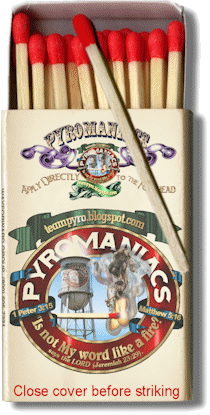
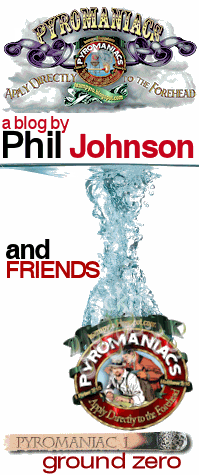
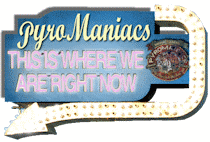

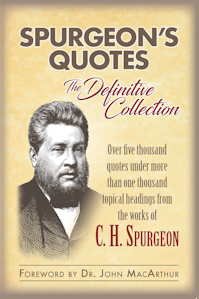
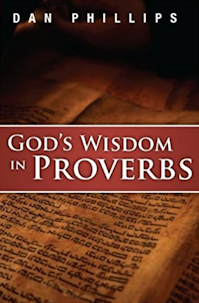
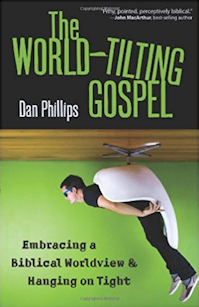
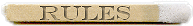
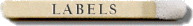
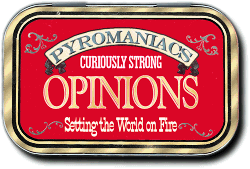
73 comments:
Wow, I'm the first person to comment today! It pays to stay up late.... :P
1. I was at the 10:30 service on Sunday morning, Phil. Good sermon on Eph. 2:8-10. Interesting point about the word "that" (v.8) actually refers NOT to faith itself but to the whole process of salvation by grace through faith...never saw it that way before (because I don't know NT Greek)!
2. Your frustration over the Apple Store employees seems to echo something Pecadillo had written a while back. Like father, like son? Or maybe the other way around??
3. That IBM keyboard replica sounds really cool (looks archaic, however, were it not for the Windows keys on the bottom row!). Did you get the keyboard at Apple as well? Sorry, I wasn't quite clear on that.
1. Thanks.
2. Indeed, When he wrote that article, I thought he was being a tad over-harsh, but I've bought most of my Apple products online or at Best Buy, so I had little firsthand experience with Apple Stores. This was my first actual visit there for anything other than browsing since I purchased the iMac last year. In retrospect, Pecadillo was right on. Note that I linked to his article above.
3. I added a line to make it clear. I ordered it online directly from Unicomp. I had some interaction with them related to a customer-service issue, but they were very responsive and gracious, and they bent over backwards to be sure I was satisfied. I hope they stay in business a long time, because I plan to get more keyboards from them eventually.
Wow! You should have written the book of Genesis, with your detailed narratives you would have saved the church much time arguing over creation theories! :)
Hi Phil:
Sorry to hear about your problems! I too have had my share of good computers gone bad -- and I build my own.
I'm noticing more problems with Macs lately. I had decided (for reasons I won't detail here) to get an iMac. A nice big 24"er. I got it this past May 3rd. It lasted a week before the Superdrive died. After that was replaced, it took 40 minutes to boot!
The replacement Apple sent was even worse. In two days I had perhaps 8 kernel panics (think "windows Blue Screen of Death").
I did a google on "iMac kernel Panic" and found I was far from alone. There is even a youtube video someone posted. "Hey, that looks like my iMac!"
Eventually, I TOLD them I wanted a refund but only after trying twice to reinstall OSX. It inspected the DVD first, and it passed. THEN it reformatted my HD. After 5 or 10 minutes it reported that the installation failed because it couldn't "write some files to the hard disk".
Oh, I failed to mention that I got these from Apple. "Certified Remanufactured", or so the box said. The tech said that some of the screws were stripped and others were the wrong size!
"Certified Remanufactured"? Wow.
So, I sent it back and built my own Vista Ultima box. I really, REALLY wanted the iMac to work out; I had had experience with Apple when I worked at a large University. Something has gone wrong since then.
I have a degree in computer science. It was my profession for a long time. But I got tired of the mess. I'm turning into a plain old end-user, which is fine by me.
For work, I now do in-home care for an elderly lady. Much more satisfying.
Forgot to add that I was totally reminded of the frustration "tech support" can be. I had gotten accustomed to fixing my own problems -- when the iMacs broke down, that wasn't an option. And I'm a major control freak.
I had a similar experience at the Mac Store. But I sorta understand. Everybody who rushes to the store has "just one question" or emergency, and methinks there would be a standstill if there weren't some sort of orderly system.
I mean, Dr. MacArthur can't see anyone without an appointment, right? If I came rushing down to Grace saying, "I need to see him right now. I have to know if Adam had free will..." he couldn't drop everything to accommodate me, and all the rest of the people with theological questions.
I've been pleased with Mac stores and the Genius Bar and the one on one program. And even the keyboards. I stay away from anything PC. Running Windows on Mac is like preaching a little heresy in church, isn't it?
Great post Phil- I can't imagine losing a good sermon due to a crash...
The ONLY reason I don't switch my entire recording studio (2 Windows machines with a 3rd server for storage- total over 1500g of disc space) over to Linux is because my soundcard company won't allow open-source drivers for its now 12-year-old interface. I don't like either of the Big-Brother companies, but if I were mostly doing office work (and consumer vid and audio) I'd switch ENTIRELY over to an open-source OS and all the other goodies. Free. No hacking, no Apple Store, and no registration frustrations. FWIW...
OK -- Best. Post. Ever.
Coupla things:
-- Your keyboard won't get crumbs in it if you don't eat right over top of it. Dust is dust, but crumbs are not just sailing around your house.
-- Spot-on about the keyboard thing. I am sorry that I am not an emo-loving waif with fingers the size and shape of pencils, but they are the only ones who can effectively type on any Mac keyboard in the current generation. My favorite KB ever was one by MacAlly -- because it had keys a man could use without any shame. That dinosaur gave up about 2 years ago. It was full of crumbs.
-- I am truly sad that I cannot come up to Washington to see Pecadillo get hitched. That's all I can say about that.
Dude. It's a hard drive. If you need it _now_, get one from Bust Buy. Apple hasn't used proprietary drives for a long time. You do have OS installation media, right? Half a chance your warranty replacement drive will be a refurb anyway.
So the only good question to ask is... Why use a Mac?
Lee:
The only problem is that if you own an iMac you will void the warrantee by opening it. Also, when the tech came to my home to replace all the parts, he had to have special tools to remove some of them. . .you get them from Apple IF you are an approved service supplier.
Even taking the screen off an iMac is problematic; you have to have a special "lint roller" to clean teh screen before you can put the front glass back on.
I'm NOT bashing macs. I worked with them while I was employed at WIU here in Illinois. They were, for the most part, far more trouble free than the PCs I had to cover. I had about 1200 pcs to take are of in the labs and academic buildings. The faculty had lots of Macs. The Macs were far more reliable; at least then.
My major gripe is now with Apple, which labels and sells "Apple Certified Remanufactured" computers which apparently have been returned and not checked over. Stripped screws on the OUTSIDE of an iMac? Not if it has really been "remanufactured"! What compounds this is the arrogance of the mac vs Pc commercials.
But what do we expect from the unsaved? Honesty? Integrity? No. That wouldn't be right. All that they have to hold onto is the here and now. And money is the God of this age.
So I really shouldn't be surprised.
Lee, none of this was aimed at you. I just wanted to express what my real frustration was.
I had a 24" 2.8ghz iMac Extreme. I paid nearly 2000 for it with the "Protection Plan". But I am used to working on my own computers when there is a problem. But with the iMac, if you open that case, your warrantee is out the window. And having watched the tech work on the thing, I can say one thing about how iMacs are built. FRAGILE.
Precisely why I haven't switched to Mac. If I'm going to get lousy service, might as well be with a computer that I know.
The soon-to-be-married Pecadillo had a similar story:
http://pecadillo.blogspot.com/2008/02/how-do-you-spell-pretentious-i-spell-it.html
"Beautiful Malevolence." Superb.
Tim Bushong:
I can hear ya about Linux. About five years ago I swiched to linux. The last two years I used PCLinuxOS, which was great.
The only problem I had was trying to get any distro of Linux to use the midi on my sound card (Audigy 2 ZS). I had a recording studio and wanted to move it to Linux but if you can't get the "Jack" module to work with your sound card, editing midi files and using Garritan instruments is out the window. Oh, you can listen to midi via "timidity" but that's just converting a midi to wav so you can hear it.
Linux proved to be very stable for me. I've put Vista Ultimate 64 on this box (that I built) but am already playing with a Linux live cd again.
I went to Mac because I have to be able to work with Midis. And, I was used to the lack of viral problems in Linux. That's why I wanted the iMac to work out so much.
I like OSX. But if they can't get the hardware to work it's just not worth it.
Too bad their EULA won't allow you to legally put OSX on a non-apple computer. I'd do that.
Phil,
That was probably one of the most cathartic rants I have read in a while. YOU probably feel much better now.
Wouldn't surprise me Apple "bricked" your machine with an update because they didn't like the stuff you put on your machine.
Come back to the light.
Phil. Sorry you had all the hassles and frustrations, especially with a big wedding and deadlines coming up. Glad it worked out well for you.
I'm surprised you didn't buy that really cool custom designed keyboard that you pictured once.:)
I remember doing some RAM upgrades on Mac SE's back in my college days (87-91) for the office I worked at on campus. We had to order a special tool kit with a long-handled Torx wrench (the 6-pointed star screws). Apple used a non-standard screw type, and recessed them so far that even if you had a multi-bit screwdriver, you couldn't get to them. This was to force you to buy their overpriced memory from a dealer instead of it being the do-it-yourself job it should be.
Apple systems may run longer without crashing, but when they do crash, it's catastrophic, and it's not something every high school computer geek can fix in his sleep, like PC problems usually are.
Brian:
The long handled one that is shaped like a "T"? Yup. If you don't have that one, the game is already over.
The tech said you get them from Apple. . .if you are an approved service rep.
Here's a link to the youtube vid I found. This is what I was putting up with.
Before I got Apple to issue an RMA and a refund, I suggested something like this as a possibility.
Warning: There is an incident of profanity. Just a head's up.
Here's the
link.
Dunno what you're using for backup these days, but I suggest a combination of Time Machine and a full-disk backup like Super Duper or Carbon Copy Cloner (I use the latter). TM gives you an hourly backup, and CCC (my choice) gives you a bootable full-system backup. I run CCC once a day and let TM do its hourly thing. The problem is your VMWare-based word processor. I won't argue the merits of WP DOS vs the myriad of other things out there, but...as I'm sure you've noticed, it does put a crimp on your options.
Are you running a DOS VM, or are you running WP under a Windows VM? A DOS VM would probably let you use a lot less space and wouldn't screw up the backup mechanism quite so badly (backing up a 4GB VMWare image every hour can be a little, uh, cumbersome)
"I'm noticing more problems with Macs lately."
That may be because they are increasing in popularity. It is increasingly difficult to maintain quality control as production increases. We see this with Toyota too.
For example, one of the more troubling problems that I have seen is defective cooling systems resulting in overheating. This was a problem I had seen on low end PC notebooks (you know, the $399 models), and I would have hoped for better from $2000 Macs.
"Dude. It's a hard drive. If you need it _now_, get one from Bust Buy. Apple hasn't used proprietary drives for a long time. You do have OS installation media, right? Half a chance your warranty replacement drive will be a refurb anyway."
With a notebook this probably won't work... just on account of the anti-shock protection system.
As for keyboards... HP has amazing keyboards on the business notebook models. I love my nc8430 :-)
You could always just bootcamp. It's probably more stable than a VM. Alternatively, try Parallels.
Phil,
I won't even try to offer tech support. That's not my main area of expertise. However, I've been using Macs since 1987 and have had so few problems, it's also hard to identify with your woes... even on the new iMac 20" screen we got a few months ago that runs Windows XP via VMFusion and/or Parallels.
Two comments I really want to make:
Don't use Vista. It's dangerous and I'm sure the antichrist will somehow impose his will upon the entire earth, thus ushering in the tribulation via Vista... even on a Mac.
Second, sign-up to www.cmug.org and their forum group. It's Christian Mac Users Group and there's never been a problem left unanswered. It's way faster than the "Genius Bar" (yes, Apple has pride issues; different than the dreaded group out of Redmond, WA, but still pride issues). There are 100s, if not well over 1,000 Christian Mac Users around the world (pastors, missionairies, teachers, you name it they're there) who can help at all times. Try it, you'll like it.
Do yourself an enormous favor and get this utility: DiscWarrior. Worth its weight in gold.
The OSX included "Disk Utility" is woefully lacking. DiscWarrior differs by rebuilding the entire file system instead of trying to patch the existing one. These guys have been around a long time and I've never even heard of them trashing a drive. Use this as regular (~weekly) preventative maintenance and you'll be far more stable.
The other thing you need is to enable TimeMachine on an external hard drive. Get a big enough drive and you can also continuously back up your VM's as you work. Automagically.
Gotta be proactive - on any platform. But do the DiscWarrior thing!!
*Don't use Vista. It's dangerous and I'm sure the antichrist will somehow impose his will upon the entire earth, thus ushering in the tribulation via Vista... even on a Mac.*
I'm not so sure of that since Bill Gates left the company. . .
*Don't use Vista. It's dangerous and I'm sure the antichrist will somehow impose his will upon the entire earth, thus ushering in the tribulation via Vista... even on a Mac.*
The irony of this statement - especially the last part - is just oh so thick.
Great story!
But maybe your problem with the MacBook Pro keyboard is having chubby fingers?
Phil,
I feel your pain. It is extremely frustrating to have to deal with tech support, especially on a deadline.
I do have a recommendation for you that would help you gain a bit more autonomy over your hardware - burn yourself a Linux LiveCD and/or put a Linux distro on a USB stick and then learn how to use it. Most Linux distros can be booted from the CD/DVD-ROM or the USB drive (even on Macs) and contain native tools for diagnosing hardware issues, i.e. you could have diagnosed the hard drive problem yourself without having to consult with the Apple "Geniuses".
http://distrowatch.com is a great resource for finding the right version of Linux to suit your needs. There are generic, user friendly distros like Ubuntu or PCLinuxOS, or more focused hardware recovery distros like SystemRescueCD.
The key point is that there are open source tools available from the web that, if you are willing to invest a little time to learn them, can empower you beyond having to rely on Orwellian tech support.
I don't mean to sound like a Linux commercial, but I can't tell you how liberating it is for me that (as a Linux user) I don't have to
depend on anyone else to get my computers working reliably, nor does it faze me to be faced with a "broken" PC or Mac, since I know how to diagnose the issues using Linux.
I personally use Gentoo Linux on both PCs at home. Gentoo is a distro of Linux which forces you to understand in more detail (via their excellent step by step documentation) how your computer works when installing and running, and this is ultimately a good thing, because now I can not only cheaply build my own systems from off the shelf parts, but I don't ever have to pay for an OS upgrade, nor do I ever have to rely on another company's tech support. I also can run basically any program I want to - either natively or in a virtual machine.
Also, FYI, VMWare Server is freely downloadable and there is a version that runs nicely on Linux.
You might even be able to run WordPerfect on Linux using DOSBox (a DOS emulator for *nix machines).
BTW, I have gained much instruction and blessing from this blog - especially your posts about the error of turning the Gospel into a political agenda - and your focus on glorifying Christ and His Gospel above all is much needed in these days.
Ha! I just read Turk's comment. So anybody in shape is Emo?! Spoken like a true inhabitant of the fast-food nation...
But I'm with you folks on the old keyboards-- nothing like them.
I am sure I have linked you at our blog before Phil, but in this one post you have done me a great service. My Mac Envy is at an ebb and I have you to thank.
So: Thanks You!
al sends
Oh, my...I have GOT to comment...
I was expecting Frank to go crazier than he did. I agree, for us computer geeks, that was a 9.9 star post out of 10. (You don't want to know what I think constitutes a 10 star post---it involves dropping PCs and Macs off the top of tall buildings, and so it gets ugly really quick. Sola might help you on that one, based on his recent "this is where I've been lately".)
I have 16 computers under my care. 4 run Vista; 4 run Fedora 8 Linux; the rest run XP. I can tell you this, and I am not being racist or anything else when I say this: PC manufacturers are pretty much getting all their hard drives from China, and the quality standards from those manufacturing plants are not like they were from Japan or even Malaysia. A guy on a weather message board I am on claims he loses a hard drive once every few weeks, though he uses them hard, as I do. I lost 3 in two months last year. I'm trying to find a drive manufacturer that does NOT get their drives from that country. And I don't think they make 'em in America, anymore, unfortunately.
And finally, "customer service" in this country---largely isn't anymore, and what passes off as such these days is so bad that it blasphemes the "customer service" title.
And to clarify: Vista has nothing to do with the antichrist, but rumors that hell just bought a site license for it might be true.
Phil, our pastoral team has been giving a lot of thought to making the switch to the Mac world. So, Monday, when I mentioned to my fellow pastors that Kelly and I had the pleasure to attend Grace on Sunday, hear your preach and speak with you and Darlene afterward, they immediately asked me - "did you ask Phil about his switch to the Mac?" (see what is most important to us in pastoral ministry - not your handling of the text - but your handling of technology). I was heatedly rebuked for my neglect of the important (I think I was distracted seeing Lizzy and Darlene play on the platform steps). After reading your post today, I now wish I really HAD asked about the Mac switch on Sunday.
So, thank you! Your article today is my vindication. I have e-mailed it to my compadres and have personally moved a little closer to abandoning my Toshiba for the other side. Your Apple store tribulations notwithstanding, I'm on my fourth PC in five years - I've spent weeks of my life restoring stuff-and Kel told me just this morning that I need to help her re-install Windows on her machine-so, I am quite close to converting.
BTW, Kelly and I were really blessed by the message and thoroughly enjoyed seeing and talking to you and Darlene.
Visiting an Apple store is a bit like going into a medieval church. There's an expectation that the customer enters with a sense of awe, which I think is stupid. For a company that promotes "thinking different", there is such a heavy atmosphere of group-think there.
And while I have friends that use the Mac and like OSX, they have yet to find a single thing they can do on the Mac that they can't do on the PC once the right software is in place.
Check out this cartoon. I feel like the guy with the notepad and pen in this conversation! :)
What did you expect from a company that pits a shaggy slacker dude against a stuffed-shirt business clone? The stupid commercial is reason enough not to partake of Mac/Apple. If I had my 'druthers, I'd go w/Linux.
Regarding the wonderful phone support: I hate automated phone systems. Their options are invariably vague enough that you're never quite sure which number to press, so you're stuck in customer service purgatory trying to get a hold of a live person. I just keep on pressing "0" until some warm body answers the phone. Works for me.
cjd:
Having man-shaped hands and having fat fingers are two different things.
People shaped like scarecrows ought not to call others "fat".
The only problem is that if you own an iMac you will void the warrantee by opening it.
Which is ridiculous...and the reason I will never purchase a Mac (I don't mind being given one..everyone likes toys). I work on my computers or closely supervise those who do (laptops under warranty).
As for those who have spent hours restoring broken PC's....get some good consumer level disk imaging software. There are free alternatives (Vista's image backup works well. I had a 80gb backup to an external drive restore in under 2 hours with no glitches) and paid ones. I use and have used both.
If you're willing to pay a bit more (still less than 100 for a license) you can even use a technique called "bare metal restore" to move to a new computer.
And finally...you've really made me miss my old IBM keyboard. I might have to order me one of those when my current board goes out (of course I've had this keyboard for 11 years...so it may take a while).
I had nicknamed the Apple keyboard Jezebel for its beautiful malevolence.
Awesome. And quite accurate. My wife is an accountant who has hard a difficult time turning from the darkside to the Cult of Mac. I cringe every time our Macs are the slightest bit inept - waiting for her to say, "See, a PC wouldn't do that."
Most recently the"R", "G" and "N" keys on her "chiclet: keyboard went on strike. "See, a PC wouldn't do that."
No, it wouldn't. It would also be ugly. There, I said it. Jezebel was hot - no matter how you slice it and some of us are just shallow enough to be OK with that.
Oh, it's just me?
-Shaun
Shlog.com
CompassionBloggers.com
(btw, I've emailed Phil and Turk about traveling to the Dominican Republic and haven't heard back. Not nagging and I hate to do this in the comments but I'm checking to see if I'm getting in touch through the right channels. Please let me know - shaun AT compassionbloggers DOT com. Thanks.)
My hubby is a manager at VMware (I did a brief stint as a contractor there too) so I'm delighted that our products are being used for the good of the Kingdom. A far better investment than our stock at the moment!... :)
Sorry to hear this Phil.
Of course they always realize they have been assimilated at times like this. ;)
I understand all of the very real and tangible benefits to Macs.
I also know there are very few issues that can EVER happen with my PC that I cannot fix myself or have a friend fix.
I had both my PC and my laptopn HD die in the same week once. No boot, no nothing.
Yanked them both, stuck them in the freezer for 30 minutes stuck em back in and they worked for the hour I needed to get all my data I had not already backed up.
It's not that Macs are bad, they aren't, they in fact rock. Unless something non-standard happens. Then you are stuck with Pecadillos article.
Again, sorry you're going through this. I ccnfess that these kind of failures test my struggles with anxiety more than almost any other.
Shaun: "I've emailed Phil and Turk. . ."
Didn't get it. I have a very aggressive spam filter, I'm afraid. Send again, and I'll watch for it:
phil at spurgeon fullstop org
I've always had pretty good service at the Genius Bar at the Apple store here in Milwaukee. In fact once I was having trouble with backing up my Mac before Leopard came out with the Time Machine and one of the regular sales associates even told me how to check and repair my disk permissions which took care of the whole thing. I've generally had flawless performance on my white Macbook since I got it two years ago.
Although now I've been getting this weird error every so often when Time Machine is trying to back up. I'd say its happened three times in as many weeks and considering Time Machine backs up every hour or so I wasn't that worried about it. Maybe I should go repair my disk permissions.
Someone earlier in the string recommended Disk Warrior. Maybe I'll try that.
Phil/Turk: I love my aluminum keyboard, but I have small hands. My big gripe is the Mighty Mouse. The scroll ball died on mine within three months and I hated the heavy action of the clicking mechanism so I chucked it and got a Logitech VX Nano with the tiny dongle and it's the best mouse I've ever had. Bluetooth is cool but the dongle works way better.
"MacBook Plus?" - surely you mean "MacBook Pro" - as a new mac convert, you can have that first mistake - but don't ever do it again. - unless you have purchased the AppleCare Protection Plan. Then you can have three such mistakes over a three-year period.
Your problem, as you probably have deduced, is that you ran HDD-hating Microsoft Windows. The registry, the paging memory, the whole 'program that runs a program, that runs all the other programs' setup - is to HDDs like kryptonite is to Superman. Just be done with it, and believe in lordship mac conversion. Mac is either lord of all or not lord at all.
As to your keyboard woes: Apple figures that the average mac user is 34.7 percent thinner than those who use pcs (ever seen the commercials?). Thus, their keyboards require less digit-chub than what is currently on my fingers - and it sounds like yours. having not seen you in person, I cannot confirm that your problem is finger-fatness, but that has been my issue since after my first year of marriage when i gained 40 lbs.
In sum, I would say that converting to Mac is more than just a decision. it is more than just a prayer prayed or a card signed. it is more than just adorning all the mac accoutrements and calling your self a Mac-man. it is a life-changing, all consuming commitment to Steve Jobs.
Just be done with it, and believe in lordship mac conversion. Mac is either lord of all or not lord at all.
Hilarious!
The only PC ap. I run is Word but I got it for Mac format so I don't need to run Boot Camp or anything like that to use it. It works great on Leopard.
Phil; I have Applecare and I recommend it. If you had that you would have gotten your machine back in two days or less instead of a week. You get bumped to the head of the line on all repairs.
hpbc staff:
Good catch. The funny thing is I typed that while sitting here looking at the logo on my machine. There are some things even The World's Finest Keyboard can't protect you from.
I actually suspect you may be right about Windoze causing the disk crash in the first place. The first three-dozen problems I had were all during some Windows operations doing heavy disk-access.
And I did indeed buy the AppleCare Protection program. I usually thumbs-down all extended warranties and whatnot, but for some reason on this one, I bought the insurance, and I am glad I did.
Noon update: Some guy with a European-sounding name and an elegant British accent just rang me from the Apple Store, and my iMac is out of surgery and ready to come home.
I asked him:
1) if he installed a factory-refurbished brick or a genuinely new drive. He says it's brand-new, He took it out of the box himself.
2) do I need an appointment to pick it up? No, he promises me. The smiling sub-genius phalanx at the front of the store should be able to direct me to the pickup spot without an actual appointment.
Yeah, we'll see. I'm going over there as soon as Darlene gets back with the car.
The real question is this: how many more of these posts will Phil write before he tries even a Linux Live CD?
Check out Ubuntu Linux. Supported until 2011? Unheard of!
____
Been a Mac-guy since 1994 w/ the $4000 PowerBook 540c (w/ external CD-ROM, of course!). I have NEVER purchased extended warranties on anything. The powerbook 540c actually took a dive in a hotel bathtub, was properly baptized, and emerged (after some hair drying) unscathed. (this happened under the care of not me but my father).
I have had to call Apple once - and that was on my current macbook pro to get a new battery (the original one was lasting only 3 hours after 4 mo of use.)
I have always kept a pc clone around, as Phil, but after the last windows crash i switched to linux (ubuntu/gusty gibbon) - I hope to never return!
Chad V. -
I use the mac version of office as well - Word is the most powerful word processor - but all of that was designed by mac users - so is it really Microsoft?
Gotta run...
God bless you all, everyone,
JTE
pfft
Commodore 64 all the way!
I just want you to know Phil, we're mature Christians around here and we men know that it's ok to shed a few tears once in a while, and those of us who work with electronics regularly will have shed many already! :)
Plus we miss those classic keyboards too.
You Mac users are so dedicated to your Macs.
It's like Mac users and Apple found each other on eHarmony.com, and are now inseparable lovers, even when the relationship gets strained a bit by having to go to the Apple Store.
Look at the upside, Phil (and I speak this as a faithful Mac user).
It could be worse.
MesaMike,
You can't be a Mac user without finding Apple, since Apple makes Macs. But I get the point, LOL.
Gilbert said: "I am not being racist or anything else when I say this: PC manufacturers are pretty much getting all their hard drives from China, and the quality standards from those manufacturing plants are not like they were from Japan or even Malaysia."
I hear ya, Gilbert--and I'm ethnically Chinese. As a child, my dad would tell me that when it comes to electronics, look for "made in U.S. or Japan". He also believes that "made in Korea or Taiwan" can be nice substitutes. Some years ago I bought a small, not-too-fancy Sony Vaio. I followed my dad's rule of thumb and managed to find one that is made in the U.S. So far, so good. Hopefully one day the computer manufacturers in China will be better at quality control as well. But, then again, if the Lord wants my computer to break down, it probably wouldn't matter where my computer was made in the first place!
Just passing through and saw this post. FWIW .. I have an original IBM keyboard, with the original replaceable keycovers, and spring keys. It was made in Jan 1995, in the USA, and it just keeps on going.
Every year or so, I'll take all the covers off to vacuum the keyboard out to get rid of dust and cat hair. I've spilled soda and water in it, emptied it out, used q-tips and alcohol to help get rid of the soda crud, and it just keeps on going.
So, as you can tell, I understand your love of the new keyboard.
Hmmm. I am reminded that I need to turn my keyboard upside down and shake it clear of crumbs.
Two words:
Track
Ball.
All I can say is ouch.
Or should I say,
C:\>echo ouch
God was glorified in your delivering a sermon on Ephesians 2, despite all of the adversary's attempts to derail you.
hbpc staff;
In the bathtub? Too funny; Why on earth was your Powerbook in the bathroom?
I did not know that M.S. Word was developed by Mac guys. Cool.
You paid extra for a keyboard's expedited shipping because you "needed it badly, and fast?" I know of some African brothers who need parasite medicine and Bibles badly, and fast.
Kru:
Give us the contact info for your needy friends and we'll do what we can. Seriously.
Well, you only have yourself to blame Phil for your computer problems. Serves you right for having a Mac instead of a computer.
j. Kru --
What language do they need the Bibles in? I'm in for that.
Maybe it's because I'm an IT guy, and know what NOT to do to my PCs, or maybe the Lord just smiles on me and my systems a lot, but the only major problem I've had on my home PCs was my Inspiron 4000 laptop, which I purchased in 2001, a few months before XP came out, so it had ME.
In late 2002, the hard drive started giving errors, and an OS reinstall was the only answer, so I upgraded it to XP. Fortunately all my data files (mainly digital photography) were on an external HD due to daily backups of changed files.
In fact, my Windows 98 box just gave up the ghost (operating system not found) last week after 10 years. I still had it around because the SCSI card my film scanner connects to doesn't have XP drivers (HP changed the scanner model to use USB around 2001, and stopped supporting the old SCSI board that the model I have came with). Since the PC was still decent for occasional scanning use, I kept in under the desk on a KVM switch for when I needed to scan old 35mm slides (I went digital on my cameras in 2000, so it's just when I want to scan old stuff from my archives).
I'm still going to see if I can do a repair install from the 98 CD to get the scanner going again.
Brian Roden,
Check to see if your scanner is supported in Linux:
http://www.linux-drivers.org/
If so, you could try burning a copy of the latest Ubuntu and booting from it on the Win98 PC. Their automated hardware detection is excellent, and I think might be worth a shot to see if your scanner gets autodetected at boot time. If so, you could install Ubuntu (or just always boot from the LiveCD and mount the drive you want to save images to when you need it) and then use the program XSane for scanning. I use XSane for scanning on my Linux box at home all the time, and it works like a charm.
j. Kru? I thought it was an urgent need, dude.
In leetspeak we call the original post and most of what the above are doing "QQ".
I sympathize with the data failure, having felt the pain myself. But Phil, you waited two months to take in a computer that was showing clear signs of hard disk failure, in spite of having similar problems with PC's over the years?
Fool you once, shame on the hard drive...fool you twice...
BTW: wfseube is right. Find a way to use a smaller VM file, if you're Time Machining a 4 GB VM file every hour you're going to (1) fill up your Time Machine drive FAST and (2) overwork both the drives as they have to copy that data over every hour.
Dear Phil,
I am a Student at TMS and a Manager at the Fashion Island Apple Store in Newport Beach. I happen to over see the Genius bar, and am sorry about your frustration. I can agree that apple needs improvement. Apple is open to feedback, which should be given. Whenever you buy something from apple, at the top of the receipt there is a website for feedback. Just a thought. If I can ever help you with anything in the future, feel free to let me know.
Jon Moffitt
jmoff@mac.com
David Portela:
I never had a disk failure on a PC that acted like that. When the kinds of problems I described have happened to me in a Windows environment, it has usually been related to a registry that needed cleaning and fixing, or a program that needed reinstallation.
Besides, the Apple diagnostic said the HD was OK. So what was I to do? I couldn't take it in and demand it be fixed till it actually failed.
Incidentally, my Windows VM is way bigger than 4 gigs. But I have it excluded from Time Machine backups, and I back the VM up manually once a week, on an extrernal HD that is different from my Time Machine drive. For Windows backups, I synchronize all the changeable data on another HD about once or twice a day with Allway Sync, so that I always have a backup. In effect, I treat the VM like a whole different computer.
livingslaves:
Thanks. I'm happy to say that the computer is back and everything is working perfectly now. Kudos on the care and speed with which the Appple Store fixed it for me. They actually got it back to me two days ahead of their original estimate. And It's running like a breeze. I'm happy.
Hey Phil:
I think I found a keyboard for ya!
Here's the
link.
You're too late Tim. Phil showed us that keyboard a long time ago. :)
Oh well, it's the thought that counts. . ..
Phil:
Fair enough, I thought you had experienced HD failures on a PC before.
One thing I recommend, no matter whether you use Macs or PCs, is that you use a dual backup setup. Time Machine is great for regular backups but you should also use Carbon Copy Cloner or Sync Pro to make full weekly backups of your drive. Since Time Machine should only making backups of the modified files in your home folder, you should be able to partition your backup drive so that you have a full backup concurrently with the TM backups. What this means is, even if your internal drive dies, you can boot from the external full backup partition and access your most recent TM backup.
I recommend a similar setup to anyone who uses a PC, no matter how often they backup their individual documents. It's the only way you can make sure you're back up and running after only a reboot, even in the face of catastrophe.
Glad things got sorted out and that you're back up and running!
So I haven't had a hard drive fail on a computer I owned since the late 80s when I had a 20 Meg drive fail. I'm reading this post on Saturday and decide I should do a Super Duper backup on my Mac since I hadn't done one in a while.
The backup takes forever but was making progress when I went to bed on Saturday night. When I returned home from church on Sunday the computer is basically non-responsive. When I get it back I am dealing with the same issues as Phil was with the spinning rainbow ball of death for several minutes at a time.
I restored a time machine backup from a few days prior but things kept slowing down. I then tried to reinstall OS X but the process failed. Then I couldn't even access the internal drive. The computer works fine from the Super Duper backup (although that backup didn't finish and I'm missing some applications).
So my appointment with the mac genius is this afternoon....
Mark
Post a Comment