by Phil Johnson

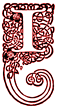 've been using Logos Bible Software for years—since the Windows 3.1 version in about 1993 or '94. It wasn't always my favorite Bible-study software (and even now I sometimes use as many as six Bible programs simultaneously when studying) but I never abandoned Logos because of the rich store of resources that were exclusive to Logos. (That includes, of course, the MacArthur Study Bible notes).
've been using Logos Bible Software for years—since the Windows 3.1 version in about 1993 or '94. It wasn't always my favorite Bible-study software (and even now I sometimes use as many as six Bible programs simultaneously when studying) but I never abandoned Logos because of the rich store of resources that were exclusive to Logos. (That includes, of course, the MacArthur Study Bible notes).People sometimes ask how I do systematic study. I generally use Logos first, throughout the week, mainly for reading and research. At the end of the week, when I'm in the hands-on process of writing notes for a sermon, I use e-Sword. E-Sword is perfect if I just need to cut and paste Bible verses, check the Greek word for "lasciviousness," or look up something in a Bible dictionary quickly. It's free, easy to use, and much speedier than Logos or any of the other workhorse Bible programs.
But I consider Logos a must-have because of the wealth of excellent resources that have been formatted for Logos. For large-scale searches across a massive database of Bible-study material, Logos simply cannot be beat.
In 2001, when Logos released their third major upgrade—the one with the Libronix engine—I was deliriously happy with it. Its user interface was way cooler than any of its predecessors; it was more flexible and almost intuitive. That's when Logos became the software I preferred for reading, searching for obscure material, collecting hard-to obtain and out-of-print resources. I found loads of valuable Libronix-compatible books online, including a ton of Arthur Pink resources, Edwards' Works, and the complete works of John Bunyan. Great stuff.
Naturally, last November, when Logos announced the release of Logos 4, I was eager to see it.

It came at a very busy time, though, so I didn't try to install the new Logos right away. I read several reviews, all of which commented on the very long installation process. I decided not to upgrade until I could devote a full day to it. I also decided after reading the reviews that I was going to leave the older Libronix version on my computer until I was certain the advantages of Logos 4 warranted a full move away from software I liked so much.
That was a difficult decision, because all those resources take up lots of disk space. I had already heard Logos 4 couldn't use the Libronix format; it was going to reinstall all my books for me in a different format. I figured that would more than double the amount of disk space I had allocated to Logos. On my laptop that's no small matter.
For that reason, I decided when I did install Logos 4, I would install it on an external drive.
It turned out to be a good thing I waited, because when I finally did attempt to install Logos 4, the program kept crashing. It simply wouldn't install on my Windows XP virtual machines. Dan Pritchett, one of Logos's top executives, graciously offered help from the Logos technical staff when I was trying to track down the problem, but my schedule was jammed and I thought it likely that the problem was related to a configuration issue in my virtual machine. I didn't want to waste the Logos staff's time with that. Besides, I was still deliriously happy with Libronix, so there simply was no urgency to upgrade.
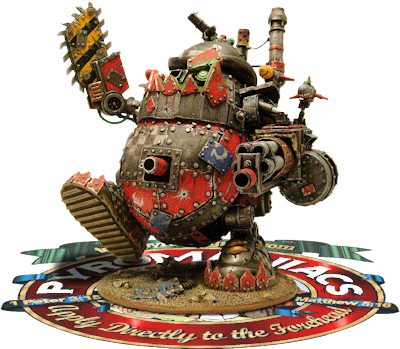
Then on August 4 (just a few weeks ago), Dan Pritchett e-mailed me to say he was making it possible for me to download the beta version of Logos 4 for my Mac. I jumped on the opportunity and downloaded it immediately. It installed flawlessly (though just like all the reviews had said, the process of downloading resources took several hours). It had a beautiful and informative home page that filled the screen on my 27-inch iMac. And (best of all) it gave me access to a fresh, new, more-complete-than-ever set of Spurgeon's works.
So my overall impression from the beginning was very positive. My only complaints were fairly minor: 1) it seemed just a bit sluggish; 2) it resided on the Mac side of my computer, and I do all my sermon prep in the Windows virtual machine, so switching back and forth was clunky; and 3) I couldn't find the location on my hard disk where Logos 4 put all those resources. (I don't think I ever did locate them, but after the first 10 minutes of searching, my attempts to find them were admittedly only half-hearted.)
Anyway, I liked Logos 4 enough that I thought I'd upgrade my Windows VM to Windows 7 and then try the Logos 4/Windows installation again. The switch to Windows 7 turned into a 4-week ordeal (but of course, that's not really germane to Logos, so I'll forego the details). When I finally got Windows 7 running well, one of the first things I did was try to install Logos 4 once more.
It crashed again. At exactly the same point in the installation process.
This time, however, I quickly figured out the problem. I was, of course, trying to install the Logos resources to an external drive. Even though the Logos install process offers a "custom" option where you can choose your preferred location for the program and resources, Logos 4 will not install happily anywhere except on the main hard drive. As soon as I allowed it to default to my C: drive, Logos 4 installed flawlessly.
Now I was in business, but not particularly happy about using so much of my disk space for that massive collection of Logos resources (especially since most of the same resources already existed on an external drive for the Libronix installation, and I also already had a copy of them somewhere on the Mac portion of my hard drive from the installation of Logos's Mac edition. In other words, I now had two copies of my all Logos data files on my main hard drive, and another set of the same data on an external drive. (Fortunately, I have a 2TB hard drive in my 27-inch iMac.)
I figured I would eventually default to either the Mac Version or the Windows version of Logos 4 (or else I could always revert completely to Libronix) and then I would uninstall whichever sets of data I wasn't going to use. I still liked the look of Logos 4, but one other thing puzzled me: That home page adds new information constantly. It draws all its data from an online source. You have to be connected to the Internet to use it. Logos 4 is also designed to keep all my settings, notes, and whatnot online—in "the cloud" rather than on my local drive.
I wasn't sure there was any great benefit to be derived from Logos's continuous connection to the cloud. I do a lot of study in out-of-the-way places, and I've always liked having my Bible-study software self-contained on my laptop so I can take it anywhere. I wasn't sure how much Logos relied on cloud computing, but it seemed like a lot, and I didn't see any serious advantage in that. I wondered what disadvantages I would notice when I needed to disconnect from the Internet and use Logos offline.
Then during last month's Ocean City Bible Conference, Logos expert Kendell Stellfox gave a presentation and demo on how to use Logos. He mentioned that there's an iPad/iPhone app that uses the cloud-based features of Logos 4 to maximum advantage. I don't know why I hadn't heard about the app before that; it wasn't exactly a secret; and it's even a free app! But that was literally the first I remember hearing about it.
So, sitting there during one of the sessions of the Bible conference, I downloaded the app to my iPad over the 3G network. It worked beautifully, immediately. All of my Spurgeon resources were right there, easily searchable, and (I suppose because the Logos files are well indexed) the search speed was about a thousand times faster than searching my local drive's .pdf versions of Spurgeon's works.
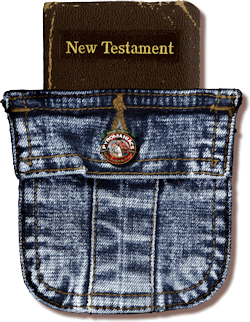 That opens up whole new vistas of advantages for me with Logos 4. Since I use it mainly for reading (as opposed to cutting and pasting texts), using the iPad as a reader offers some serious advantages. It's easily portable; it's a better interface for reading than a desktop or laptop screen; and all I have to do when I do need to cut and paste is use e-mail to send snippets to my desktop machine.
That opens up whole new vistas of advantages for me with Logos 4. Since I use it mainly for reading (as opposed to cutting and pasting texts), using the iPad as a reader offers some serious advantages. It's easily portable; it's a better interface for reading than a desktop or laptop screen; and all I have to do when I do need to cut and paste is use e-mail to send snippets to my desktop machine.In short, the iPad/iPhone app alone makes Logos 4 worth the upgrade from Libronix. Meanwhile I'm learning the new desktop interface, and I'm almost as comfortable using it as I was with Libronix. If I can just learn how to move the data files for all those books to an external drive; consolidate the data files so that my Mac software and Windows software can use one set of data; and install my old Libronix .pbb files to Logos 4—then I'll be a really happy camper.
In the meantime, if you're still wondering whether the upgrade to Logos 4 is worth it, I strongly recommend it—especially if you can use the iPad/iPhone app.
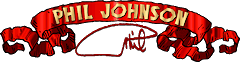

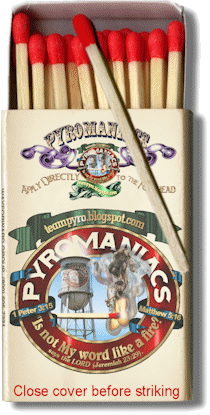
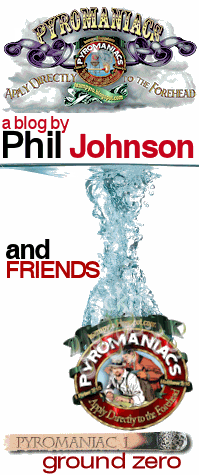
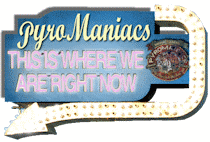

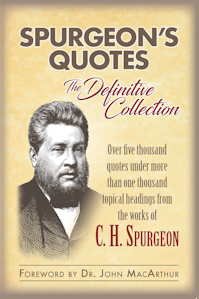
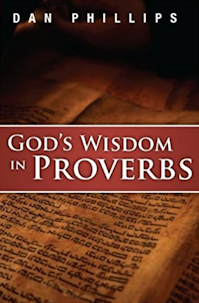
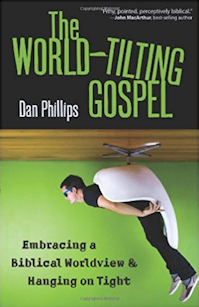
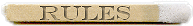
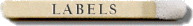
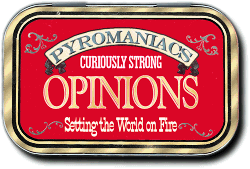
26 comments:
Now if we could only do something about the price.
Well thanks a lot Phil, now you've really messed up my Monday extra struggle on the 10th commandment and not a wealth prophet in sight!
I'm also a huge e-sword fan. Sure would be nice if the MacArthur Study Bible notes were available for e-sword. Golly, if we only knew somebody with ties to Grace to You who might be able to make that happen....
:o)
Squirrel
Curious to know what Phil and others might say about Logos vs BibleWorks -- say you had to choose one or the other...
Do you use Bibleworks? I use both as they seem to "scratch different itches (meet different needs)." I have logos platinum 4 and Bible works 8. Ive used both for 10 years. I know logos has bibleworks like features but I don't find it as useable in Bibleworks' territory, if that makes sense. How about you?
Am I the only one who uses QuickVerse?
Yes.
Phil,
I would suggest making a new drive for your virtual machine (in settings or whereever) and putting the VMDK files (or whatever they are called on the mac) on the external drive. That way the drive will appear as an internal drive on the VM. This would work in windows on VmWare workstation, so I assume it would work on the Mac version (Fusion, Parallels,etc)
Am I the only one who uses QuickVerse?
No, I use it too..but not nearly as much as Logos 4. It's the only place to get the Henry Morris Bible Study notes, as well as a few other things.
Logos is great for a majority of people like me who depend on the work of others for original language work.
If you prefer to do your own original language work like DJP (Mr. BibleWorks) than BibleWorks is THE tool for you. I suspect that Frank is an eSword kind of guy just because how cool is the name.
But QuickVerse? Is that some kind of poetry for dummies book or something? ;{)
I had heard there was still one holdout user of QuickVerse...
I have Logos 4 installed on my office computer and my laptop (yes, the license allows that). The feature I like is, if I had my ESV bible open to John 6:33 at work, when I get home and open Logos, it goes right to where I left off at work. Notes and all.
Cool.
Phil, one small addition:
Make sure you make your new VMDK file NTFS, as you'll need support for >4gb files for the index file.
FWIW, my index is about 3gb and I have 2400 resources. You probably have more so are going to run into the 4gb limit quicker.
I used an early version of Quickverse for years, mainly for speedy concordance searches and cut-and-paste work. I liked the way it hotlinked the cross references from The Treasury of Scripture Knowledge so you could click and go. (I liked it so much I stuck with an earlier release of Quickverse after their version 5 changed the way the program worked and destroyed some of my favorite features.)
But eSword does all those same things superbly, and it's free, so it has superseded Quickverse in my usage. I also frequently use Biblesoft, the Encyclopedia Puritannica, and several of the Ages collections. I tried Bibleworks for a while. Didn't get it. To each his own.
I feel tired just reading about it...Sheesh...
Wow. I never knew there could be so many haters. I invested early in a large QuickVerse library and hated the thought of losing that investment by purchasing it all again in some other form.
Haters.
witness said:
Wow. I never knew there could be so many haters. I invested early in a large QuickVerse library and hated the thought of losing that investment by purchasing it all again in some other form.
Haters.
I'm the same way with PC Study Bible. Seems like almost no one uses it but I haven't been able to justify the cost of switching from it to Logos.
Logos on my iPad is an awesome tool for me. It's my favorite app. Reeder is a close second for perusing the blogoshpere. Truth be told, Angry Birds & Plants vs. Zombies fight for 2nd spot.
BTW, you can download certain resources from Logos 4 to your Ipad so they can be used offline. Alao, I'm sure you know by now, that most of the functionality of Logos 4 works offline for your laptop as well.
I'm a former Quickverse user. When Logos 3 came out, I used both for a few years but finally moved exclusively to Logos. The availability of an astounding number resources and the full indexing of the data seemed to trump everything else out there.
I've been using L4 more and more lately. I started with the videos and then it just blossomed from there. There really are some excellent user videos too - awesome for streamlining your workflow.
That being said for quick cut and paste operations I use The Online Bible http://www.onlinebible.net/. It really has a lot of features and is free although you may have to pay a royalty for several of the modern versions. Probably the most obscure one mentioned yet. :-)
I have some issues with the cost of L4 also (it's like cable TV you really want 4 channels, but you have to buy 70 to get them!), but at some point I just said to myself, 'what is the cost verses the cost of other stuff I have?' Do I have electronic gadgets that cost that much, TV, book collections?
So I sold one my high-end toys and bought the scholar edition. I haven't looked back since. It really is a powerful aid for Bible study and sermon prep. I would like to hear one of Greek scholars chime in, because I think their Greek tools are pretty amazing.
No props for Accordance yet? While my machine (just a mid-line Macbook) can't quite seem to replicate the light-speed that Accordance advertises, I do love the quickness it offers.
I quit windows about 7 years ago and started using linux. I use PCLinuxOS and all the free open source software I need. I run Bibletime and use the ESV from the Sword Project, all free. I also have the KJV, Matthew Henery Complete Commentary,Treasure of Scripture Knowledge, StrongGreek and Hebrew and much much more all free and no viruses and malware to deal with since they are a windows thing anyway.Just wish I could get Br. Johns notes to go with the ESV in Bibletime.
I walked into a religious book store about a year after I was saved a and asked if they had any inexpensive bible software. They pointed me to a closeout shelf with a software for have price. I bought a copy of logos/libronix MacArthur Life Works for $25 back in 2005. I have upgraded to the latest life works(The Shepherds Conference discounts are great!) and added a few ebooks along the way. It took me a little while to get to really appreciate all the tools. I use it for all my bible study now. I also use eSword primarily to show people who don't want to buy software, how easy it is to move to the next level of bible study.
I have been a Quickverse user most of my life, but all the while wishing I could afford Logos...Maybe one day...
Logos 4 Mac files are located in ~home/Library/Application Support/Logos4 - the ~home means your home directory, the folder it starts you in when you first open Finder. I don't remember if the Mac version allows installation to a custom location.
Alas, data files cannot be shared between the PC and Mac versions and I don't expect this will ever be possible. As for PBB's, they are coming, but it looks like it will be next year before they arrive.
I love Logos 4 but have been frustrated with sluggish performance from the Mac version. I still boot up the PC version fairly often, particularly now with some of the features of the new 4.2 beta.
Phil,
Just curious, why do you do so much work in your virtual machine? Every since switching to Mac two years ago, I have found myself to be much less productive on PCs. I particularly like the spaces feature for keeping my countless windows accessible.
I also feel the need to give Accordance some love. I use a L4/Accordance combo and absolutely love it. Unfortunately the current iteration of L4 doesn't support PBB, but it is in the works for the future.
I love E-sword too Squirrel. I almost bought Logos, but it's just much more than I can use and therefore, can't justify the expense.
I am still running Logos 3.0g. Can't afford to update right now. But it is nice to dream about it.
Post a Comment