The best serious Bible Study software in the world keeps getting better and better.
The way to approach this is to begin with the oft-asked question, "Which is better: Logos or BibleWorks?" Rather than say that it's like comparing apples and oranges, I'd say it's like comparing apples and artichokes, or baked potatoes. They aren't two of the same thing, they're two different things. There is some overlap, obviously, but the two different softwares have two different foci.
Logos 6 (which I plan to review later) is like having an incredibly powerful, fast, extensive library crammed into your device. It is the best I know of, at what it does, and I need what it does. BibleWorks 10 is like having the world's best infinitely-expandable polyglot study Bible, with margins that indefinitely extend to allow endless note-taking and note-making. It's the best I know of at what it does, and I need what it does! I wouldn't want to do without either.
Most serious Bible students get a Bible with margin room enough to make notes, or (in my case) even insert Hebrew and Greek. But then when one wears out, you get another and start all over again. And there's never enough room; no one can write small enough to include everything.
BibleWorks solves that problem. Its fully-formatted Notes feature allows instant recording of thoughts, links, documentation, graphics, tables — anything. (See more, on an earlier version, here.) This has been a steady feature since its (as I recall) wobbly introduction in version 6. Now it is long-since robust and stable — and in version 10, expanded.
The first expansion is an additional frame, so that now the Search and Browse frames work with (not one, but) two analysis frames:
 |
| Click to enlarge |
On the subject of customization — though this is not a new feature — BibleWorks allows you to make and name your own configurations.
For instance, I have a Daily Bible Reading configuration that keeps track of where I am each day. It's like being able to leave as many ribbons as you need as place-keepers:
 |
| Click to embiggen |
Then I have a general configuration that I employ for all other uses.
Another new addition in version 10 is the User Lexicon. It is exactly what you might think it is from the name: a fully-formatted lexicon feature that the user can create. Note, for instance here, in Proverbs 4:8, when I mouse-over the word סַלְסְלֶ֥הָ, this appears in the user lexicon:
 |
| Too small? Click! |
I always translate what I expound, and I try to come up with consistent renderings. It can be hard to remember how I've translated a word last year, or three years ago. But with this tool, I can keep a record that pops up on every occurrence of the word in every book. And as with all the user-created notes, you can fill it as full as you like, from lexicons, journal articles, commentaries, sermons or personal studies.
Now from the heavy to the to the light relief, you can also customize the colors. If you like, you can even do this:
 |
| Click for great pinkness |
Yep. There's a back-story there, I'll bet... and I don't want to know it.
Here are some of the other new features:
- Danker’s Concise Greek-English Lexicon of the NT. This is actually a very cool new independent lexicon from F. W. Danker, which provides "extended definitions or explanations in idiomatic English for all Greek terms."
- EPUB reader & library manager. You can add electronic books to your BW10 using this tool.
- High-resolution tagged images of the Leningrad Codex
- Two new NT manuscript transcriptions
- Nestle-Aland Greek New Testament, 28th Edition
- New English Translation of the Septuagint
- Over 1,200 high resolution photos of the Holy Land
- Complete audio Greek NT, which will read the Greek aloud either from the Byzantine or the Nestle-Aland, 27th edition.
- Dynamically adjustable program text size, which is useful if you are projecting or using a large screen to demonstrate.
- Now in both Mac and PC versions.

In addition, I guested on a Theotek podcast, battling some bad sound quality and enthusing about the features I like best (starting at about 6:50.
As I've said, I say now: every Bible-teaching, Bible-preaching pastor should have BibleWorks. The same applies to professors and teachers of all levels, seminary students, and serious Bible teachers or students of the Word would benefit greatly from it. Practicing what I preach, I have personally given (or gotten a church to give) copies to pastors. If you are a pastor, get it. If your pastor doesn't have it, get the church to budget it and give it to him. It will reward both him and your church.
Upgrades are discounted, of course. But even if you are purchasing it for the first time, the full price of $389 purchases a stunning array of resources for serious interaction with the text. It is tremendous "bang" for your buck. Plus support is great, and a community of brainiac users is always ready to help.
I enthusiastically recommend it.
[BibleWorks let me be a beta tester and has provided a review copy, with no pressure to produce a positive review. My enthusiasm is all genuine, and all mine. Regular readers already knew that!]
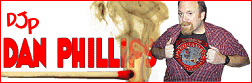


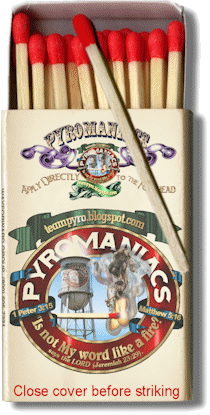
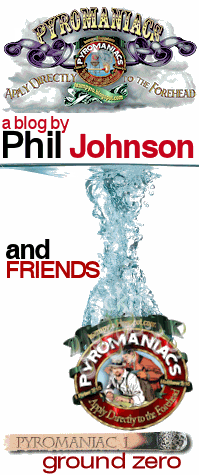
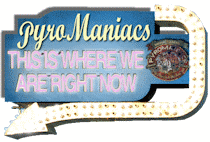

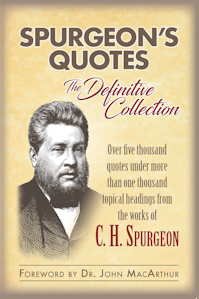
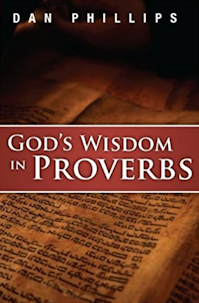
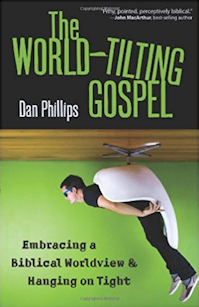
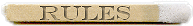
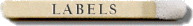
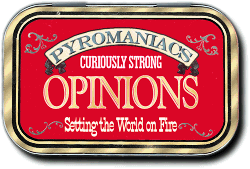
5 comments:
Illustration: Lig Duncan tweets that Miles Van Pelt has a different take on Samson and the Gaza prostitute (http://bit.ly/1GVZtG3). I don't have time to read that right now, and I'm not teaching on that passage.
No problem. I'll go make a note in BibleWorks, it will save instantly and effortlessly, and when I teach on that passage, I'll have access to this article.
How many times have you seen a cool article and thought, "I want to remember that"? But you know you won't.
BibleWorks solves that problem.
Hi Dan,
I've been hemming and hawing about upgrading from 9.0 to 10.0, and now I will. And for those who do not have BibleWorks but regularly preach, this is a first investment, and Logos is a second investment, in my mind, in that order.
I also love its stability and frequent updates.
Tow questions: Does the EPUB feature allow for searching the text of the books that are linked in? AND, does EPUB include .MOBI?
Thanks for taking time to review this, and I love the disclaimer at the end.
Mac support and a 30 day full refund if returned.
30 days enough time?
Nice that you can have it on multible computers as long as it's a single user.
Very tempting.
So, do you use BibleWorks exclusively for your Bible reading, or do you use a physical text for, say, devotional reading? How hard was the adjustment for you, moving from physical to digital?
For many years now I've primarily used BW for my Bible reading. It's only since returning to pastoral ministry that I've had to use a hard copy more. That's been a difficult back-transition — I don't use a Bible that I've read all the way through to the point where I know what part of the page a verse is going to be on.
Transitioning to reading in BW wasn't hard at all. It was a delight. I could take all the notes I wanted!
Post a Comment